New
#1
Best use of a U.2 connector on my motherboard?
Last edited by Ghot; 09 Jun 2021 at 15:42.
You may have seen this already, but if not: What you can do with that U.2 port on your motherboard next to the SATA inputs | Poc Network // Tech
It may be more usual to add a PCI-E SATA card, though. I presume that if you're not using the M.2 (and U.2) slots, there'd be plenty of PCI-E lanes to support one.
Yes, I have seen that... this is the cable they mention...
Amazon.com
And this is the connector(s) on the back of the HDD...
I know it's hard to tell from these pics, but I don't think this cable will work?
I dunno... maybe the huge female connector on the far right of that cable.. . ??
This is the part of the connector that worries me...
Otherwise, it looks like it will work.
And yeah, I did think about a PCIe card, but then I'd have cable(s) running "across" the motherboard.
If I use the U.2 connector I can avoid that...
I guess I could get a PCIe card and a black SATA cable, and run the cable like this... ??
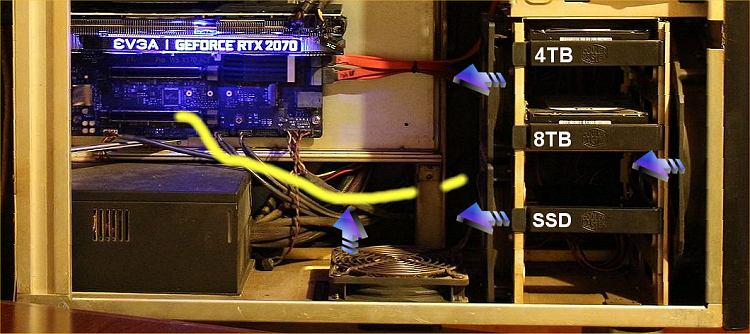
Last edited by Ghot; 09 Jun 2021 at 22:37.
I don't care about SSDs.
I already HAVE 2x 2TB WD Blacks, and 2x 1TB WD Blacks. Right now, they are sitting in a box.
I'd like to be able to use one of the 2TB HDDs, but I'm out of SATA ports.
It's not a question of speed. It's a question of what fits with the stuff I need to store.
I have 1.33TB of data, that needs to move from the 4TB drive to a 2TB drive.
The best solution as far as I am concerned, would be the U.2 to normal SATA HDD cable... IF it will do that.
There was U.2 to SATA connectors exist.
https://www.amazon.com/s?k=HD+to+U.2...ref=nb_sb_noss
A lot,
That cable provides a 15 pin SATA power connector, but the other connector is for SAS drives. I'm not certain, but I doubt that it's compatible with a SATA drive.
I'm glad of a couple things: my non-workstation motherboard has 8 SATA 6Gbps ports (although I only need 2 at the moment), and I'm not much into "cable management".
I "think" that SAS connector might work on a standard SATA hard drive...but I need someone to.... ask.
If you look closely at those pics I posted... that SAS connector has... the normal 7 pin and 15 pin connectors.
Unfortunately it also has... those six "extra" pins in the middle.
I'm thinking if they can make a U.2 to SAS, then someone has probably made a U.2 to a 7 and a 15 pin connector, used by normal SATA drives.
Now finding a cable like that when the market for it is slim to none... is difficult.
/edit
Here's the reason for all this... partitions H: and I: are filling up.
I use Karen's Replicator to copy the data from the four partitions on the 4TB drive...
...to the four partitions on the 8TB drive. The amount of data on the 4TB is just too much to backup with backup software. So... I use Karen's Replicator and an 8TB hard drive instead.
I've used all four motherboard SATA ports already. That leaves me with 2x M.2 ports and a U.2 port.
I should probably just get an M.2 drive for Windows, etc., which would free up a SATA port so I could add a 2TB hard drive. But that's too easy.
Ryzen 3700X and AMD X570 chipset

Last edited by Ghot; 10 Jun 2021 at 01:04.
Out of my knowledge zone. SAS to SATA adapters seem to exist. Adding one to a U.2 to SAS adapter cable seems a little awkward.
It might work, though. I've used some higher end motherboards in the past. At least one had SAS data connectors that looked like regular SATA ones and could be used that way. (I don't recall using them. I've never run a large number of SATA drives. My backup drives have been externals, even though they tend to be slower.)