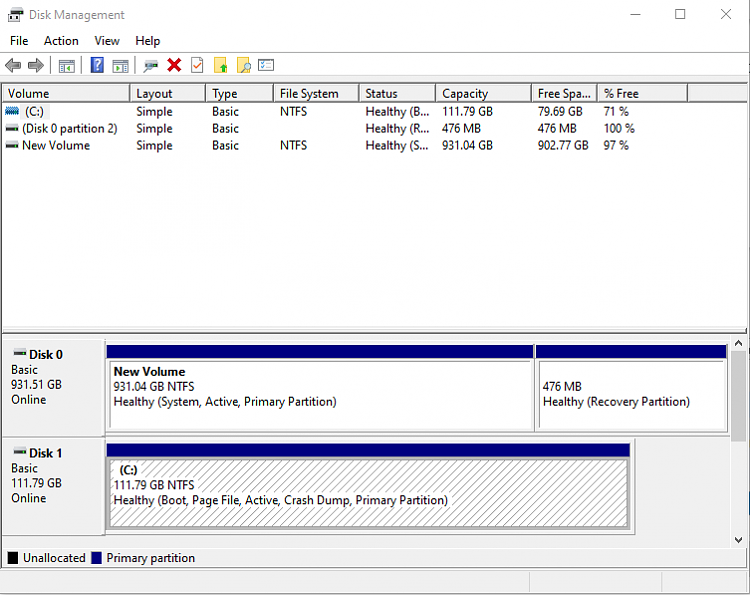New
#1
How do I delete a volume that still has Windows on it?
I recently used the Media Creation Tool to create Windows on a SSD, because I wanted to get faster boot times. When I did this, shortly after I chose all the options and signed in, I realized that now my hard drive wasn't getting picked up in file explorer. So I restarted my computer and when it started booting Windows, it asked me which operating system I wanted to go into, and I was really confused at first because I thought it would just automatically delete the OS that was on the hard drive and it would just start fresh like resetting it but it didn't. And now I'm stuck with the OS on the SSD which is what I am currently on and another OS on the hard drive. My main problem is that I cannot use my hard drive while being on the SSD, but I would also like to just have 1 OS like I did in the past. Is there anyway I can just start completely fresh with just the OS on the SSD?
My version of Windows is: Version 21H1 (OS Build 19043, 928)
Windows 10 Home


 Quote
Quote