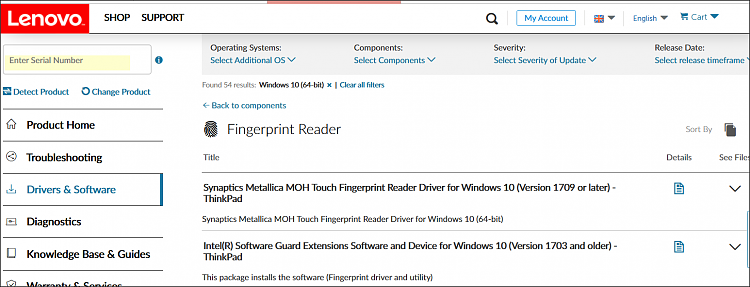New
#1
Nothing happens when I click SETUP FINGERPRINT in Sign-in (LENOVO P50
I have a Lenovo P50 laptop (i7-6820HQ , 16GB, FPR sensor). running Windows 10 - 21H1
In Hello setup I created PIN and then I tried to create fingerprint. (Accounts / Sign-in Options)
When I click "Set up" button below fingerprint (which is enabled-not grayed out) nothing happens.
For your reference :
a) Synaptics driver installed correctly and updated to latest version - Lenovo Diagnostics reports working fine.
b) There is no green light in the FPR sensor at any time
c) System Updates are up to date from both Lenovo and Microsoft
d) have also run System File Checker tool and DISM to check for system file corruption with no problems found.
I have tried many so called fixes as :
a) remove PIN and create a new one - Fingerprint setup still did not work - Click "Set up" button on fingerprint -> nothing happens.
b) Create new user account (both options administrator and normal user) - The problem persisted -Click "Set up" button on fingerprint -> nothing happens
c) Have run Troubleshooter on Hardware and devices on the control panel- Report everything Ok - could not find any problems.
d) Reset fingerprint sensor data from BIOS - Well it did not solve the problem still Click "Set up" button on fingerprint -> nothing happens
e) Also in Group Policy editor made sure that in COmputer configuration->Adminidtrative Templates->Windows Components->Biometrics Allow use of Biometrics is allowed / enabled for both local and domain users
f) TPM (trusted platform module) reset - No luck
g) Have deleted all data from Ngc folder - No Luck
h) deleted biometrics data in C:\Windows\System32\WinBioDatabase - No Luck
My wild guess is that there must be Windows related issue/problem .
My sincere thanks go in advance to everybody who will take the time and effort to read and propose a solution
George


 Quote
Quote