New
#1
Thumbdrive intermittently gives error message & not seen by Win10
I bought two Corsair Flash Voyager GTX 512GB USB 3.1 Premium Flash Drive, which I intended to use as a destination for backing up my two machines. The first time I used it, it worked fine & created a full backup with Macrium Reflect. I should mention that I take the thumbdrives out in the morning & put them in before I go to bed. The policies are set for quick removal, which I’ve read allows me to take the drive out without having to click “safely remove”. The next day, it was set to create an incremental, but Reflect log said it couldn’t find the drive. I tried to copy a small file to the drive & it wouldn’t. I rebooted & the drive worked & I was able to create an incremental backup. I removed & then plugged in the thumbdrive, I got this message:
I ran a scan, which showed no problems.
However, if I right click on the thumbdrive, choose “Open autoplay”, I get the same error message. Then I started the scan again & it said:
Then autoplay opened…it was set to take no action. I’ve used the drive in different USB ports & it doesn’t seem to make a difference. Sometimes I get an error message & sometimes I don’t.
1. Any idea what’s going on?
2. I have another thumbdrive that I use as the destination for File History & when I right click it, there’s an option to eject.
However, with my Corsair thumbdrive, this is what my right click menu shows:
There’s no option to eject.
3. Also, the 2nd identical thumbdrive works fine on WinXP with no problems. However, when I just plugged it into my Win10 machine, I got the same error message. Since it only happens on my Win10 machine, can anyone think of what’s causing the intermittant problem?
Thank you in advance.

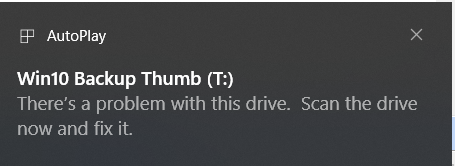





 Quote
Quote Luckily, it was a drive that wasn't too important.
Luckily, it was a drive that wasn't too important.