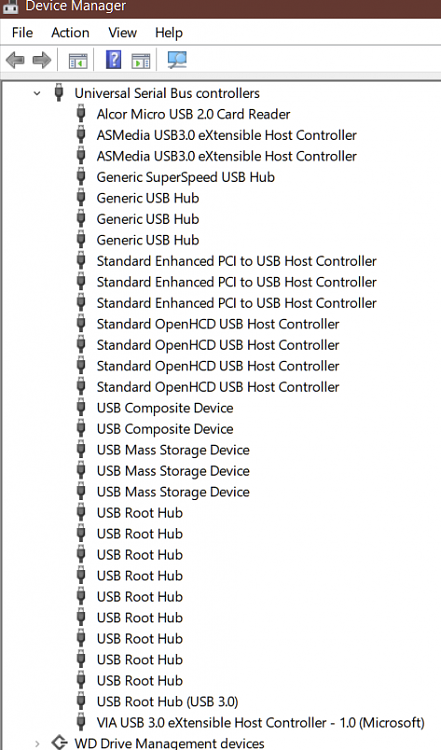New
#1
Why USB hub is slow in comparison to direct port of PC
My Pendrive become very slow when I attach it to USB hub in comparison to if I attach to direct usb port of PC. Is there any way out so that USB hub could work as same as direct USB port of PC. My Windows is Win 10 64 bit.


 Quote
Quote