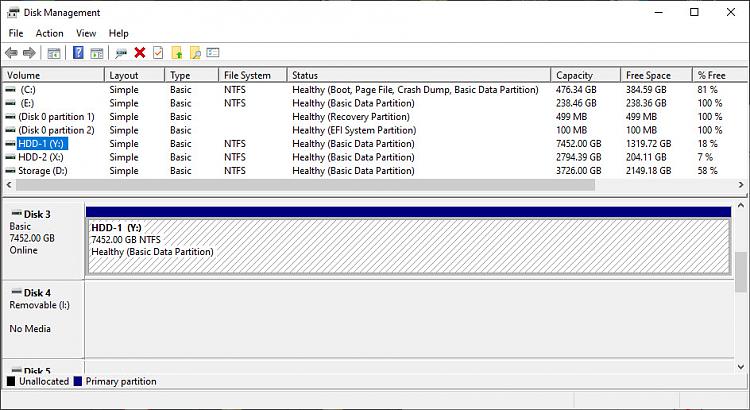New
#1
How do I identify the disk referred to in an Event Viewer message?
I hear frequent USB disconnect sounds, and I suspect one of my external USB drives is the problem (WD 8TB Elements Desktop USB 3.0 External Hard Drive) because it sometimes happens during a Macrium backup and the Macrium log shows the error "Warning: WriteFile failed failed - 433.".
I have replaced the USB cable more than once and tried connecting the cable to different USB ports. This seems to help in the short-run, but eventually I'll start hearing the USB disconnect. I would like to know if the problem is in my computer or in the USB drive.
I see the following error in Event Viewer. The time of the event is when I heard the first USB disconnect today.
I assume DR5 is the drive in question, but I have no way of knowing.
Windows 10.0.19042



 Quote
Quote