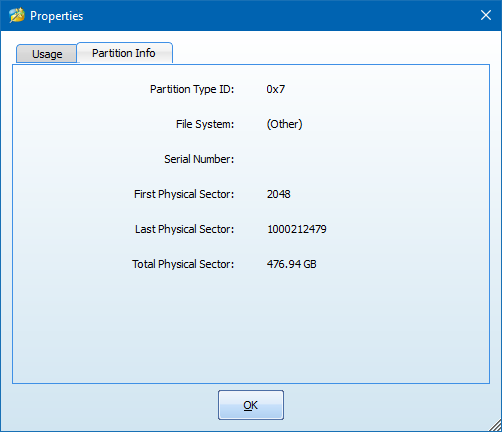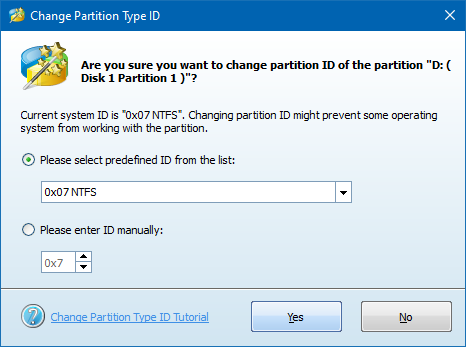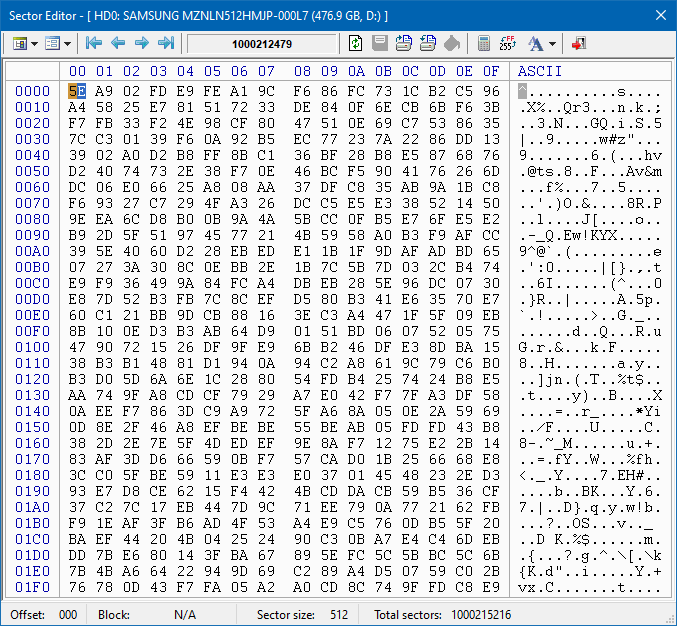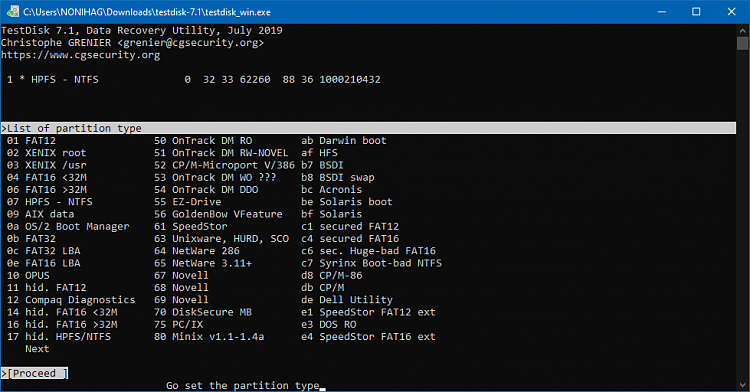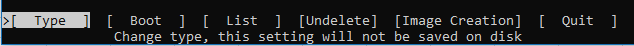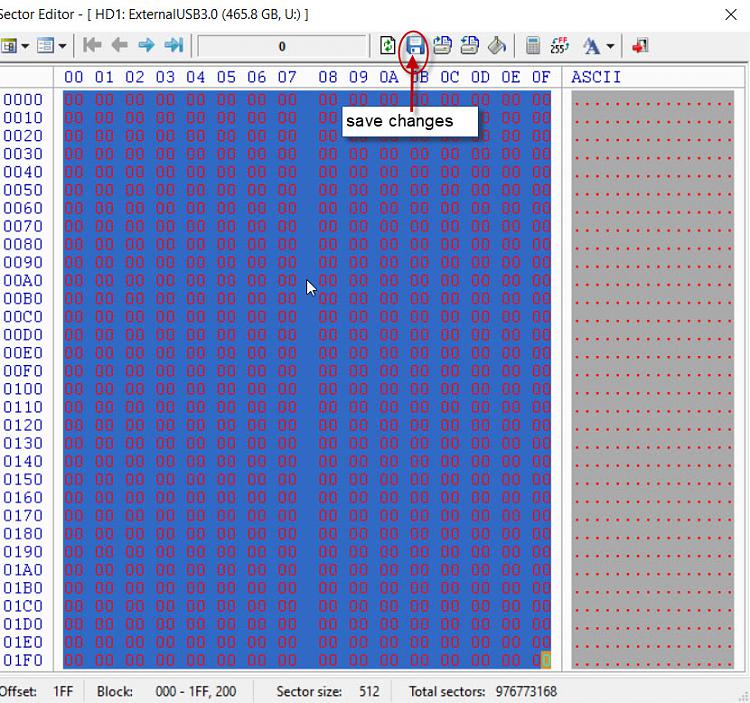New
#21
I have just rummaged through TestDisk Forums and a few individuals seem to have had the same problem - TestDisk searching for MFT but nothing happening. There has been no solution from Christophe Grenier the author.
"I basically did what you have suggested.
I went to ADVANCED, I selected BOOT,I selected REBUILD BS
I got a message "search mft" and the search started.
I did this yesterday. It took 12 hours. At the end, there didn't seem to be any resolution?????"
Can testdisk generate a new ntfs boot sector and backup?" - cgsecurity.org
Anyway, we shall try some more things and take a chance.
As regards the end sector of a partition where backup VBR resides:
Run PW. Right click on Partition D: > Properties. In the popup Window check whether you can get the start sector and end sector
Next, Right click on Partition D: > Change Partition Type ID. Post the screenshot of the Pop up Window. Do not change anything now. Close the Window and quit PW.


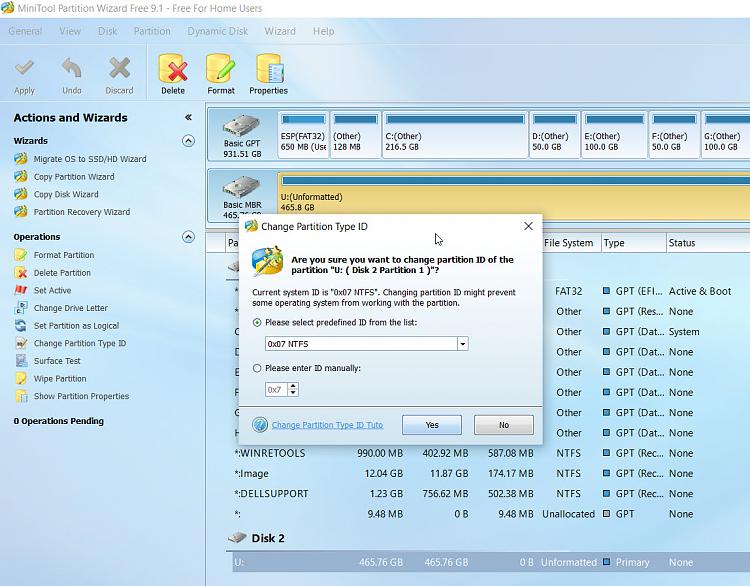

 Quote
Quote