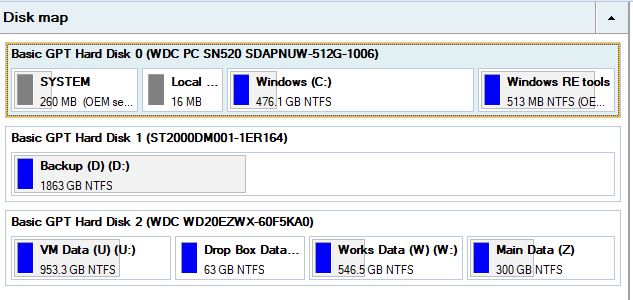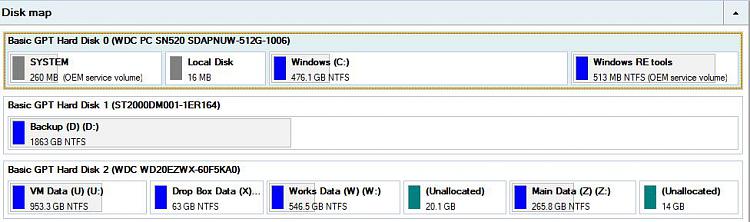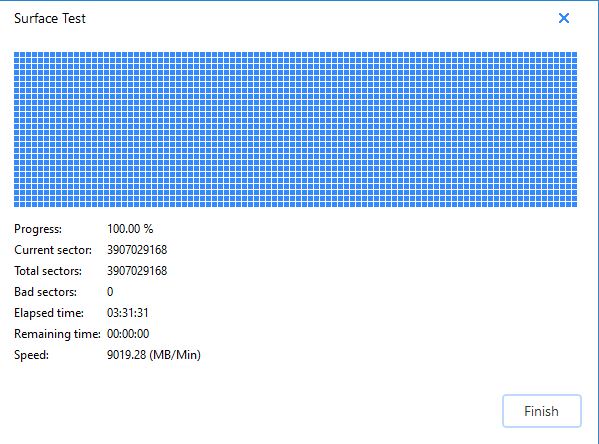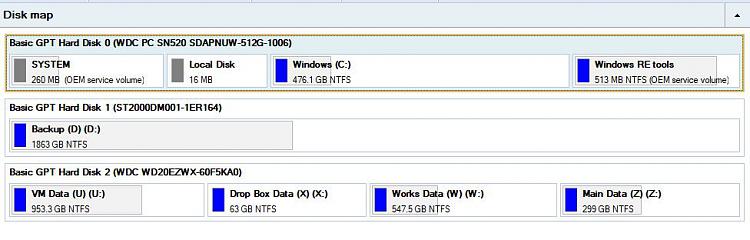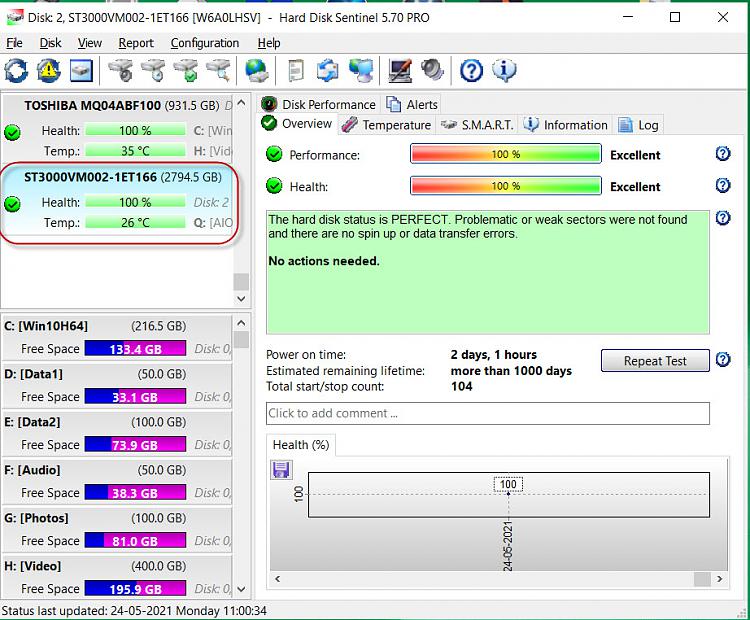New
#1
Int. HD partition Keeps Disappearing (Z Drive) others are OK
I Have an internal HDD drive with multiple partitions & one keeps loosing it's letter? It keeps disappearing and I have to re-assign it and reboot.
This has been happening for a few versions but I'm getting fed up of it now.
Anyone have any ideas as to how I can stop this?
Thank you.
Windows 10 Version 20H2 (OSBuild 19042.985)

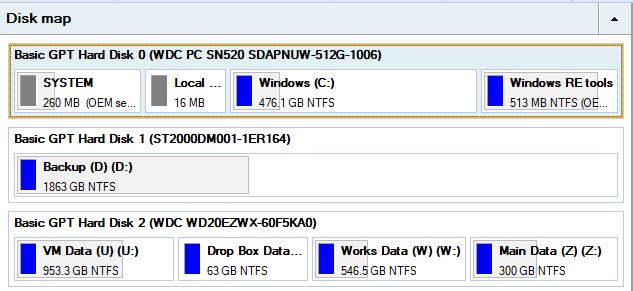

 Quote
Quote