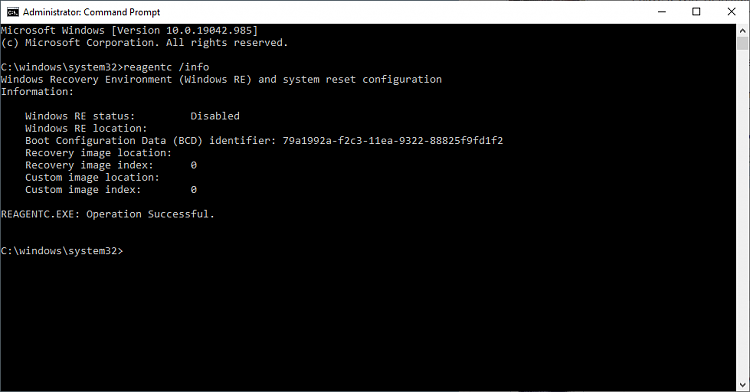New
#1
Help Determine what partitions are needed
I have a Win 10 installation that originally was Win 8, then upgraded to Win 8.1 Pro and finally upgraded to Win 10. It is now on the current 20H2 version. I know not all partitions are needed. I have a clean Win 10 Pro install (dual boot with this one) and its only one partition for everything.
I'll make a full disc image (all partitions) before I do anything to the drive.
Here are two screenshots. One from Windows disk management and the other from Macrium Reflect, Both were made about 10 minutes prior to this post.




 Quote
Quote