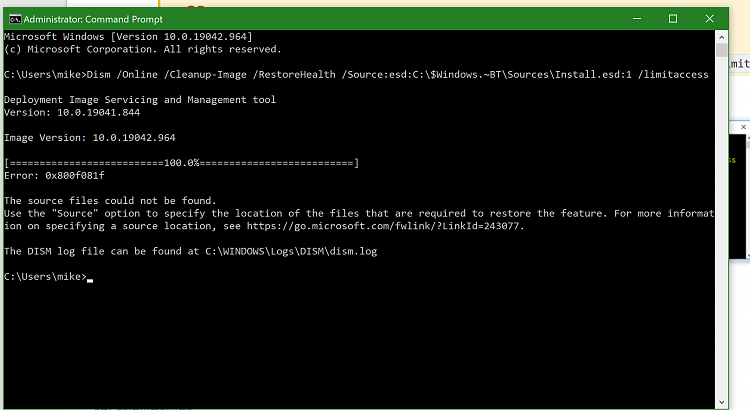New
#1
Samsung V-NAND SSD 970 Evo Plus MVMeM.2 500GB
ON boot ups started getting messages on screen (C) stage 1 fixing, stage 2 fixing, windows repairing. Am I losing my SSD drive? It happened yesterday on boot up and today. Just did another boot up, and no repeat.
Samsung magician says health good. SMART self test says completed successfully. Perf Benchmark - successful
Last edited by elbmek; 11 May 2021 at 08:52.


 Quote
Quote