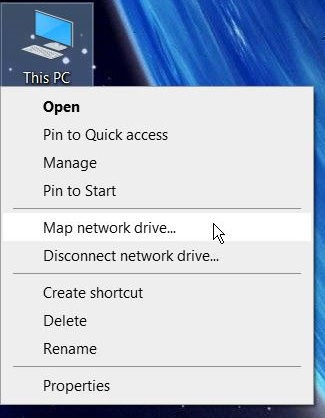New
#1
What is this Ghost Drive?
A recent client has a mystery drive? (or folder)? Labeled : Ginger andDon (\\TOSHIBALAPTOP) (Z:)
This is their system: (version 2004, build 19041.867)
The Z: drive doesnít show up in Drive Manager
Nor does it show up as a folder in Folder Size.
Note that C: and Z: are identical in size, so I expected to see a folder of at least Ĺof 53 Gb. Donít see that though.
Speccy lables Z: as a virtual drive using 6.34 GB, but I donít see anything like Vboxor Hyper-V.
Files on Z: function correctly even with internet not available.
Is some app loading the User folder into ram at startup? I donít see anything instartup that would do that.
Anybody know what Z: is, and where itís hiding?




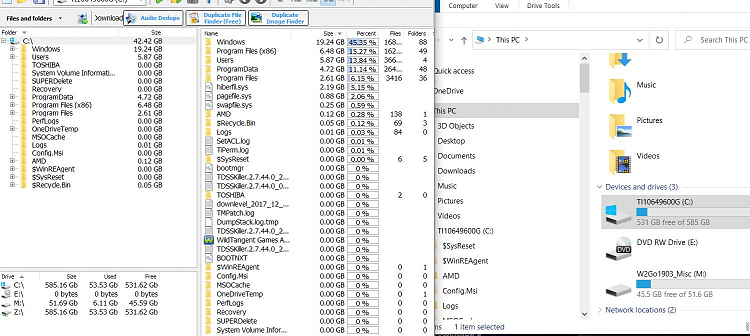
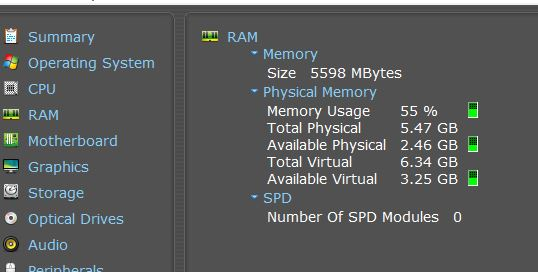

 Quote
Quote