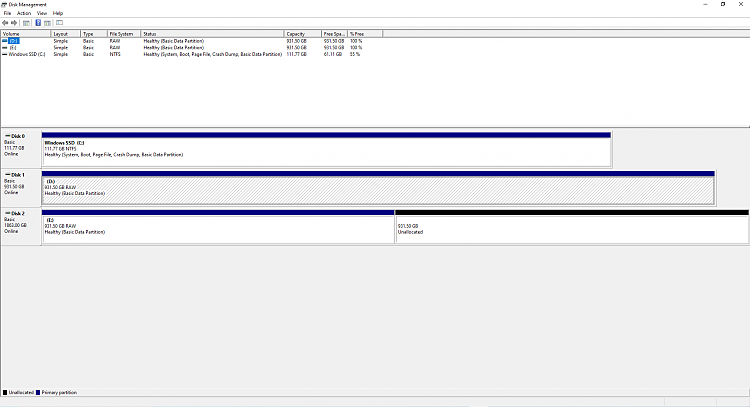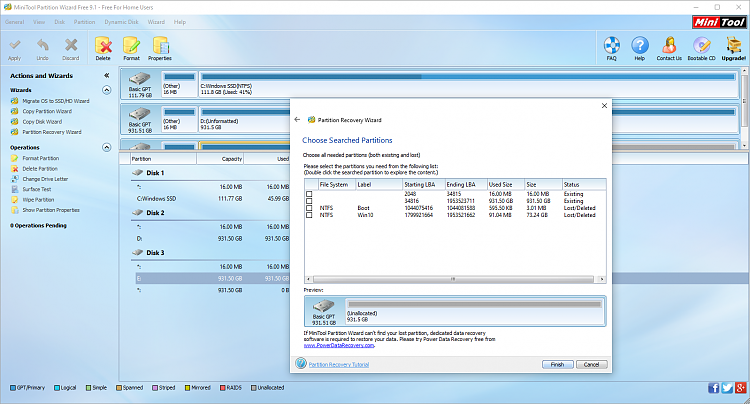New
#1
Hard drive turned RAW after changing sata port. Table resotration
Hello everyone. I have a drive showing RAW data after switching sata ports (really odd). The drive shows up as NTFS in various other tools though. The drive health is showing a-ok through SMART and other tools. I imaged the drive and it ran into no bad sectors; went off without a hitch.
DMDE also showed no real issues with the drive or the image. I'm running into a wall, though, restoring the drive table rather than recovering it. DMDE shows many sectors so finding program files has proven difficult. R-Studio is showing the error "Unable to open the volume because MFT file is outside disk bounds" for a portion of the image. I think this could be an MFT error rather than a failing drive, but I'm not sure how to move forward. Additionally, testdisk shows the drive is potentially corrupted and unreadable on the image after mounting it. Using CHKDSK on the image also says "Unable to determine volume version and state." I realize chkdsk isn't a great tool for doing this, but I figured there was no harm on running it on the image.
I have mounted the image using Arsenal Image Mounter; I'm not sure if there is a better tool for this. The image was made with HDDSuperClone as a .dd file. The drive is a 1TB Seagate Barracuda. Please let me know if there's any more information needed!
I am on windows 10 Version 20H2 (OS Build 19042.928). Any help is appreciated!


 Quote
Quote