New
#1
Real Stubborn, Un-Movable Mystery Drive Letter
Win 10 Home, Version 19042.928
Ressurected and repaired a HP laptop, installed fresh copy of Win 10 Home.
LT has two drives C: OS & D: storage.
On installing and checking OS installation, a drive letter appeared, E:, it's tiny in size, 99.2 mb, it's used for something but I cannot hide it.
It doesn't affect anything, it is just there and bugging me, silly really but would like to make it go away.
Tried many things and MS had a go and failed. Their conclusion was on installation of OS it created a drive letter for a hidden partition, ( possibly HP ), and was just a glitch but nothing they could do about it.
I don't think I mind it being in the system so long as it is nothing nefarious, I would like to hide it, like to know what it contains too but that maybe pushing it
None of the usual remedies have had an effect including those of MS.
I can't see this drive letter in disk management.
See images.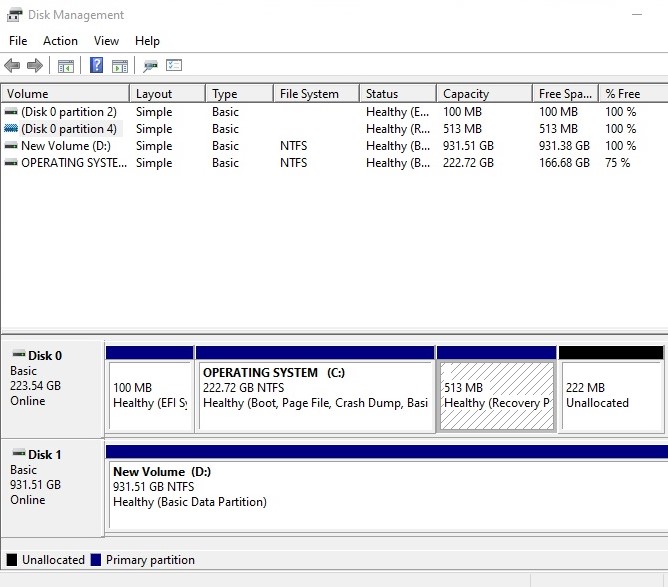






 Quote
Quote
