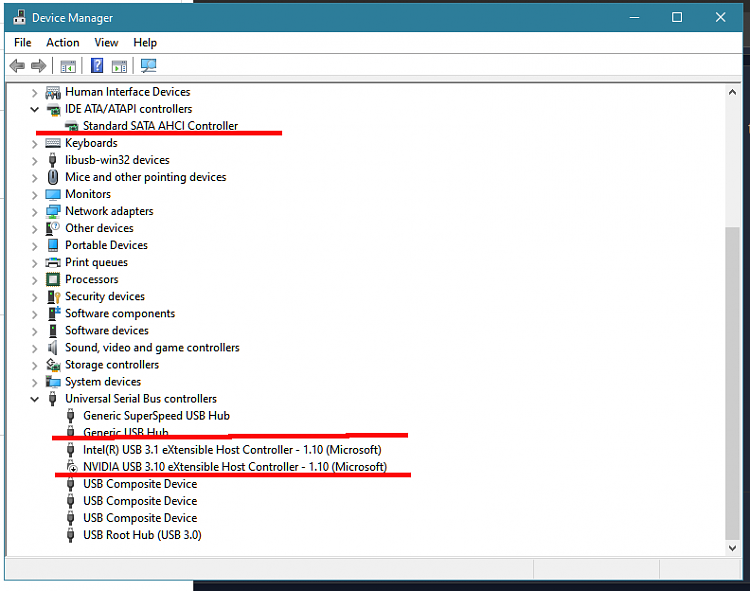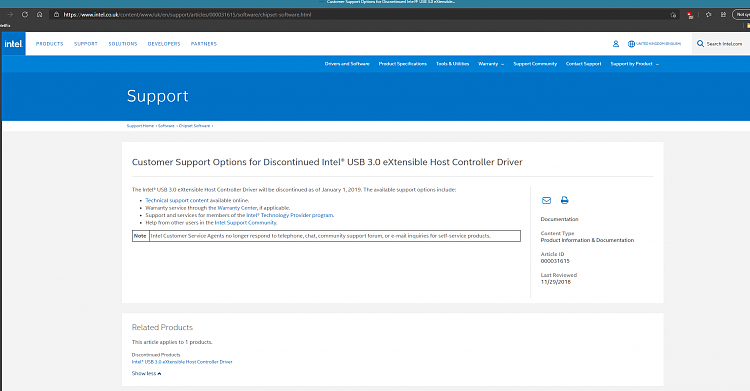New
#1
20H2 removed Intel drivers- unable to force install Intel driver
Optiplex 9020 i7-4790 Q87 chipset. Originally Windows 8 Pro but had been upgraded to Windows 10. I was running Win10 Pro 2004 and everything was working. My chipset, USB 3.0 drivers, and Sata driver were all Intel. I used Double Driver and backed up all my drivers. I then updated to 20H2 . On first boot Windows replaced all Intel's drivers with its own drivers. There are way less drivers than what DoubleDriver backed up. I used Doubledriver to restore all my backed up drivers.The only one of my backed up drivers that I could get to over-ride the Microsoft driver was for Sata/raid. None of the chipset or USB drivers would restore using Doubledriver.
The PC has USB 3.0 ports in front and in back. It also has USB 2.0 ports in front and back. Using the Microsoft 3.0 controller driver, my 3.0 ports now run barely over 2.0 speed. I then tried to force install the Intel drivers I had backed up for the 3.0 controller and chipset but Windows would not use them. Got best driver already installed.
So I downloaded the 3.0 Extensible controller driver and my chipset driver from Intel, , (these were the drivers I was using in 2004) and used intel's .exe file but Windows says 'best drivers for your device are already installed'. I tried to force the drivers, got same error. I disabled driver signature enforcement and still couldn't override the Microsoft drivers. I tried to install them in compatibility mode for Windows 8. Wouldn't install.
I then uninstalled the USB 3.0 Host Controller. When I did it killed all my usb ports including the 2.0 ones both front and back. This should NOT have happened. How can I force Intel drivers to install to see if I can get my 3.0 ports to work correctly? And how can the the 3.0 controller driver control the 2.0 ports as well? 2.0 ports are independent of the 3.0 ports.
I want to use Intel drivers.
The best driver for my device can't be installed if everything is working worse than when I used all the the Intel drivers. It's like we are at Microsoft's mercy.This computer is not so old that the drivers should have to change when Windows updates its version.
Here's a copy of device manager, and the error I get. Also usbtreeview that shows I have a usb 3.0 device connected at superspeed. Can someone tell me how the heck do I over-ride Microsoft drivers.
Attachment 330681
Attachment 330683



 Quote
Quote