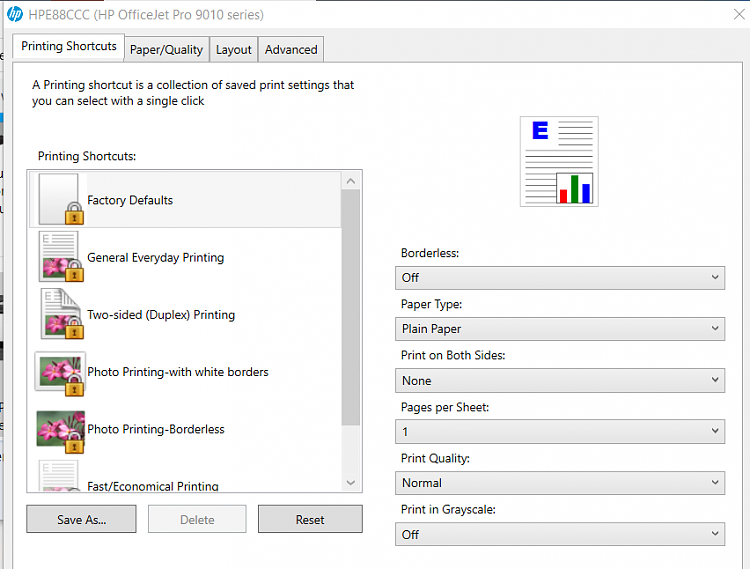New
#1
Epson WF-2830 Printer Settings.
I'm trying to get a new Epson WF-2830 printer to save the 2 sided printer setting as default. When I make the change the Apply box never highlights. I can only click on OK. This works for the present print job only. If I start another print job it defaults back to 1 sided printing. I have tried everything I can think of including deleting and reinstalling the driver and all the Epson software several times. Installing just the driver from Epson installs it as a scanner and using Add Printer in Windows adds a basic Windows driver with no settings. This is happening on my desktop running build 21359 and my sons computer running the latest build of Windows 10. Anyone know of a way to change the default of this printer from 1 sided to 2 sided printing permanent?


 Quote
Quote