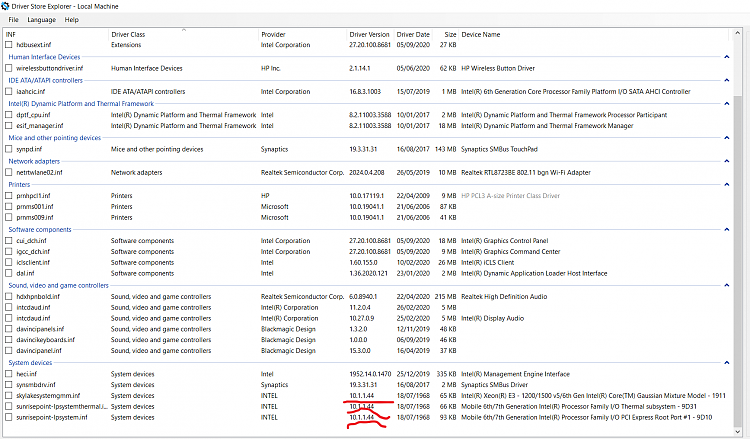New
#1
HP Laptop with fresh clean install of Win10 Home
I had to do a fresh full install of Win 10 Home 64bit on my HP Laptop Pavilion X360
The install went well and everything is working and now have Win10 Build 19042.928
The only issues are I have a bunch of devices without any drivers.
Unable to tell what they are for.
Can you help me?
I have all the drivers from HP but think it may be related to my Intel chipset



 Quote
Quote