New
#21
Is it possible to disable drivers installation by windows?
-
-
-
New #23
-
New #24
There is one way and I mentioned it earlier in the thread but it seems it wasn't noticed. Read my earlier reply for more information.
>>> wushowhide
Download wushowhide - MajorGeeks
-
New #25
-
New #26
Pause Windows Update before you run it or connect to the internet.
Then run wushowhide and it will search for any driver updates Windows intends to run at the next update. This gives you the option of selecting (hiding) these drivers so that they are ignored by Windows update.
This obviously needs to be done after rolling back/uninstalling the specific driver updates you want to disable.
-
New #27
Try: Using CMD script and VBScript to control Windows Update
I have not disabled the Windows Update service. Driver updates have not been installed automatically.
The following list of driver updates could be either installed or hidden.
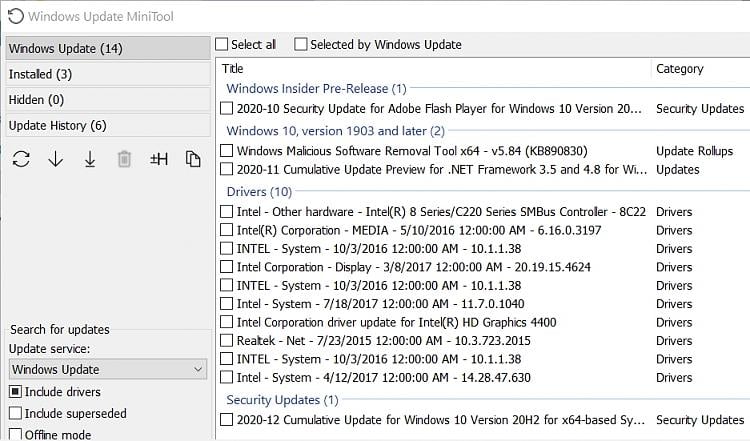
-
New #28
For what it's worth, I was able to prevent the automatic install of drivers by beginning with a clean install of Windows 10 21H2 without internet connectivity, then in the Services panel I stopped & disabled the "Device Setup Manager" (DsmSvc) service. Then, I connected to the internet and opened the WUMT utility. I selectively installed some of the drivers that were auto-detected by Windows Update, which, to me, is better than completely shutting off the ability for Windows to check for device drivers online.
It appears this stupid DsmSvc service will silently look for drivers to install and install them without user interaction, even if the PreventDeviceMetadataFromNetwork registry key is set.
My issue was the Nahimic audio mirroring driver (this thing is a bloody nightmare) kept getting installed alongside my Realtek audio driver in my MSI laptop. I had to be careful not to install the Realtek extension driver and any of the A-Volute drivers within WUMT as well.
-
Related Discussions


 Quote
Quote
