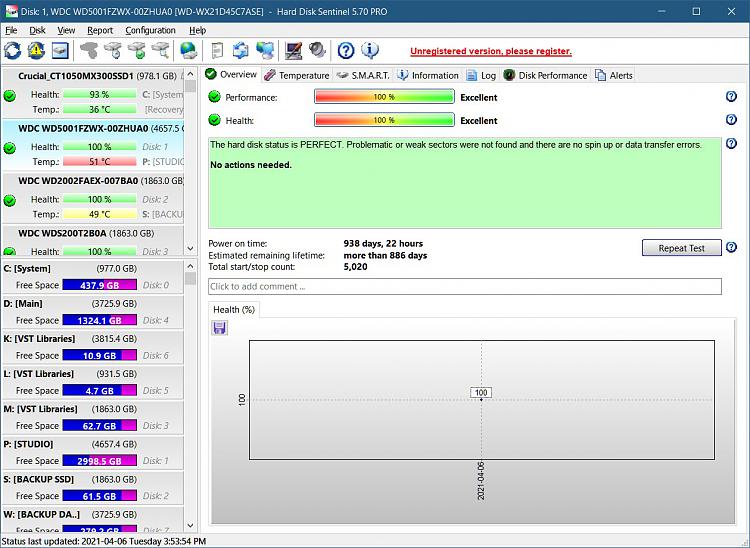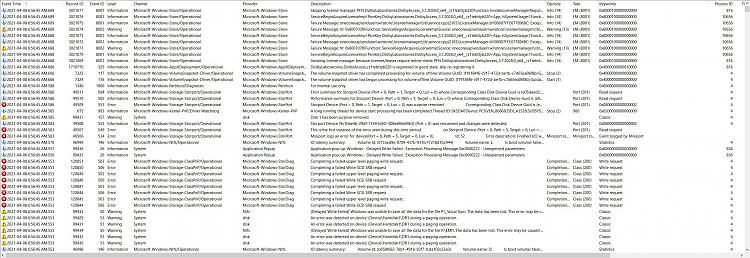New
#1
A secondary internal drive is starting to dissappear (until restart)!
In the last 2 months I've noticed one of my secondary internal drives starting to "dissappear". I can't seem to reproduce it on purpose but it has happened enough times to have me concerned and hoping someone can help either solve or explain what might be happening. At first I thought it was sometimes after the computer had been put to sleep... but then I noticed other times where I actually heard the sound of the "disconnection".
To fix the issue, I restart the PC.
However, when I do, I usually see a message of WDI Resolution Host on the blue restart screen.
No other drives have shown this problem, and I'd never had issues with this one before.
This is a WD 5TB 7200RPM HDD drive (WD5001FZWX).
Is the drive dying? (is that even possible or would it just stop working completely in one shot)
Or could this be an issue with the controller?
Kinda important to know because I dont want to spend a few hundred bucks to replace it if the issue is not the drive itself..
Any troubleshooting help would be greatly appreciated! :)

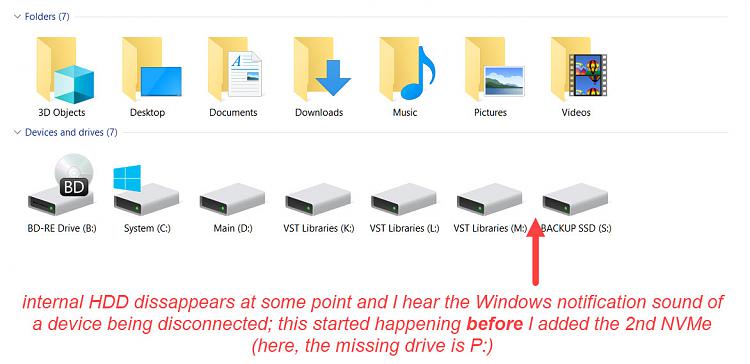
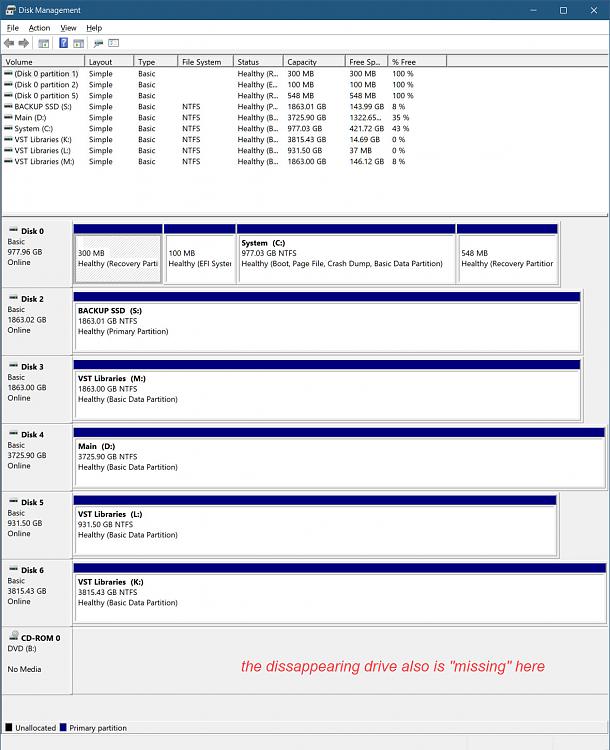
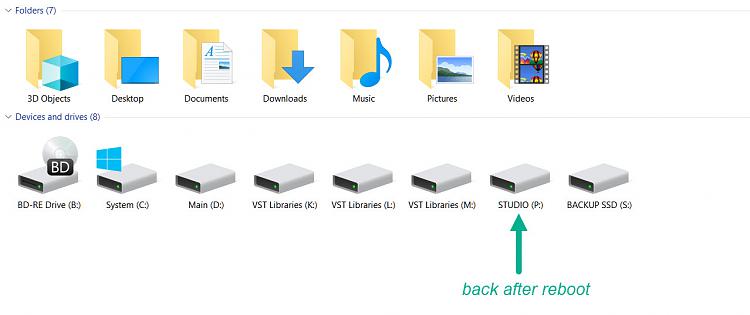

 Quote
Quote