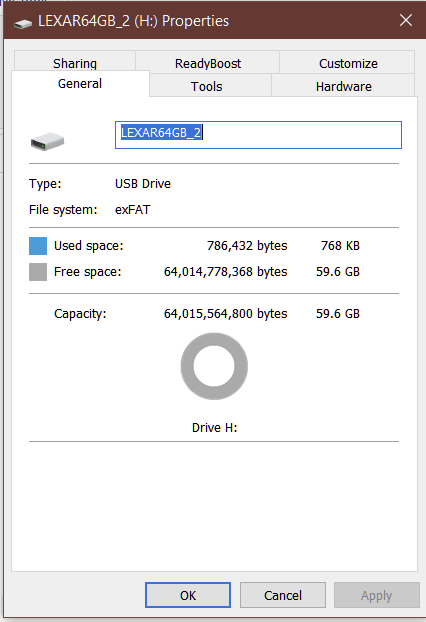New
#1
Formatting Questions
Hi everyone.
1) So after getting my laptop, I just got a SanDisk Ultra microSDXC UHS-1 256GB memory card.
What would be the best way to format (Fat32 or exFat and size allocation) ?
2) Have a USB 3.0 2TB flash drive on order. Again, what would be the best wat to Format and Allocate size?
Thanks for any help.


 Quote
Quote