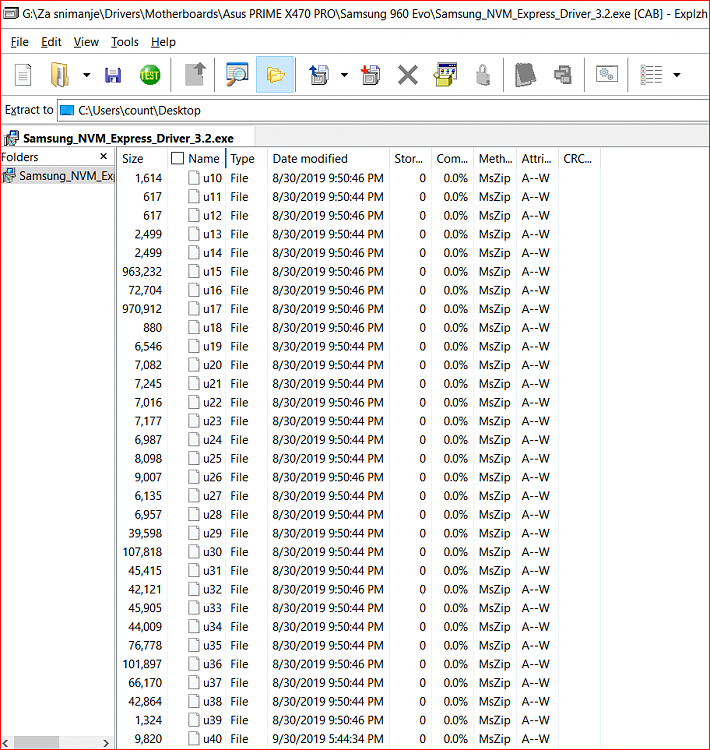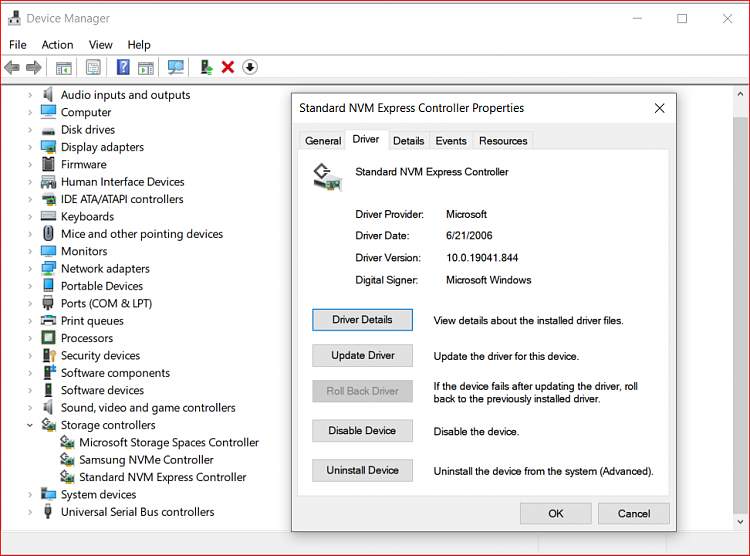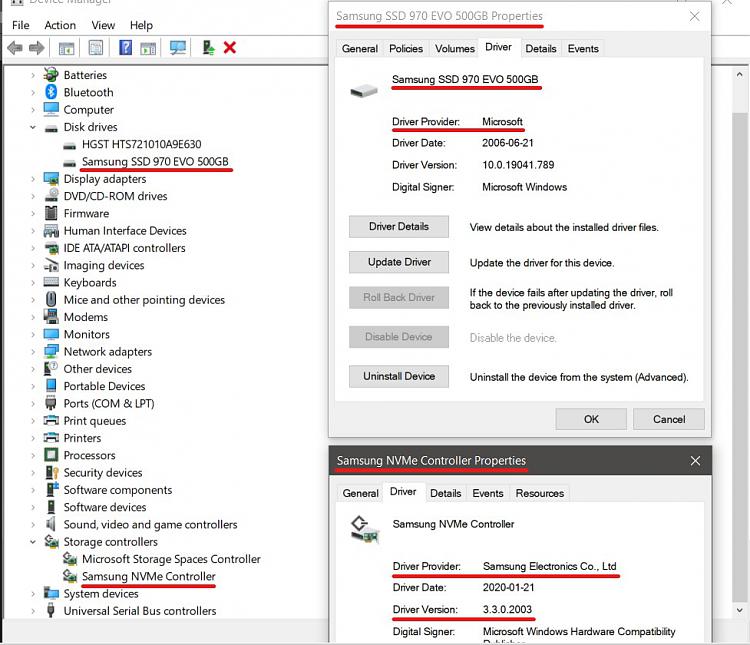New
#1
Drivers w10 Pro for Samsung 970 Pro NVMe M.2 need drivers install
Trying to install w10 on new Samsung 970 Pro NVMe M.2 and during installation Windows cannot locate drivers when using either Dell's installer or Microsoft's. I saw on other posts that users were downloading an executable, "Samsung_NVM_Express_Driver_3.2.exe" not sure how one extracts the driver file from this .EXE?? Any help would be appreciated, thanks guys.


 Quote
Quote