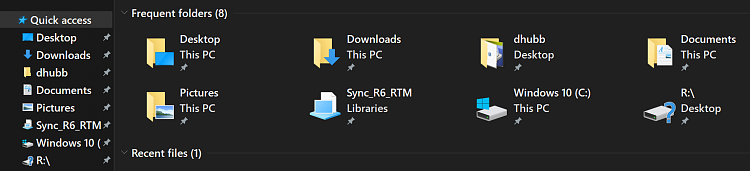New
#1
Description of External Drive Changes when Disconnected
My question is why does the description of an external drive that is pinned to Quick access lose the description when it's disconnected?
I have 2 external drives (D & E) which I alternate for backups. Both are pinned to Quick access. Up until about 3 days ago, when I disconnected one, it would still read, e.g. Passport1 (D:) with a question mark over the drive. I understand the question mark is because the drive is not attached.
What confuses me is that the description no longer says "Passport1" when the drive is disconnected, although that description does come back when I reattach the drive. It does keep the correct drive letter.
I've attached the images of what I now see when 1 drive is attached & 1 isn't & what shows in the Properties dialog box.
Thank you in advance.


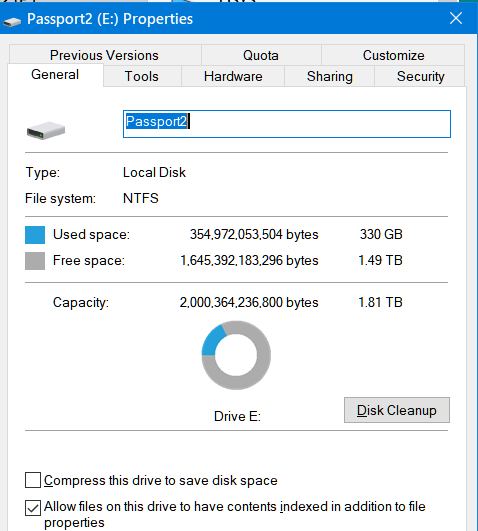

 Quote
Quote