New
#11
Tried Print from Adobe Photoshop - and there is No problem - all OK printed!!!!!!!!!!
Only problematic from Windows explorer printing
Tried Print from Adobe Photoshop - and there is No problem - all OK printed!!!!!!!!!!
Only problematic from Windows explorer printing
Since you got a good printing it would be necessary to have details as to what steps you are taking in printing from File Explorer. All I've seen on a number of computers is an image file opens in a program/application.
If the
Drivers exe
Retailers Support & Downloads | Kodak Alaris
and
the
Firmware exe
Retailers Support & Downloads | Kodak Alaris
must installed
what have to install first...?
I just did some testing.
Preliminary conclusion: There is a problem with using the old Windows Photo Viewer with Windows 10 (pending more tests).
Note: I have been printing photos from Windows Photo Viewer for a while now. This is a new (last month or so) problem.
The test:
Windows Explorer > double click the file > opens in Windows Photo Viewer. Choose print icon > choose printer:
Laserjet : prints with white stripe
PDF Printer: prints with white stripe.
Windows Explorer > highlight the file > open with: Photos (Windows 10 app) > Print > choose printer:
Laserjet: prints fine
PDF Printer: prints fine
As stated before, also prints fine from Corel Paintshop Pro.
Running W10 20H2
Last Window update: CU KB5000802
Edit: I don't think this is a printer problem, therefore no need to work on drivers. I think this is a Windows problem.
I tried uninstall driver kodak 305 - 2016 - 4.0.0 but getting below error --- driver did Not removed
After installed new driver 7.0.0 --- thinking should uninstall old --- but Now having two drivers... Printing the same --- from Windows explorer a white thick line in each photo... how uninstall old driver????
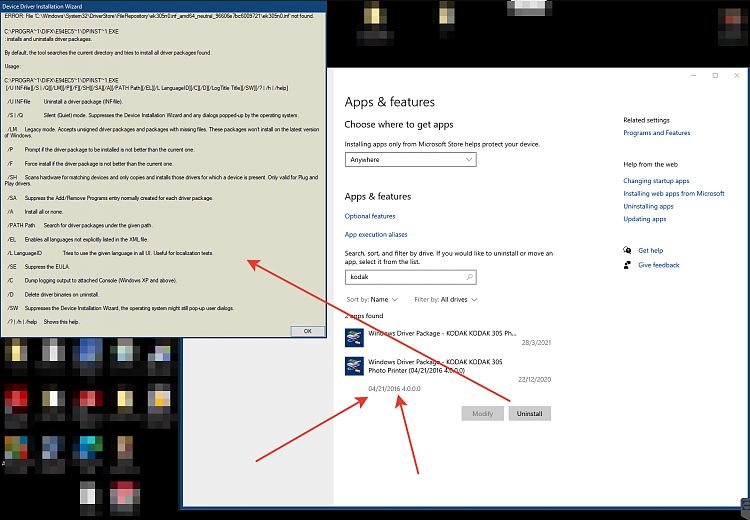
Uninstall printer drivers:
Navigate to Control Panel (you can use the search box)
Open Devices & Printers
click to select any printer icon listed under Printers
In the top Menu Bar > select: Print Server Properties
Go to the Drivers Tab
Select the printer driver you want to remove
click on the Remove Button
Do this for all the printer's drivers if you can't tell which one is the old one.
Restart the PC to complete the uninstallation
Hi all,
Has nothing to do with app or printer setup.
Same thing happened on both of parent laptop and desktop computers
Took a bit of research but solve it by doing the following (Only recommended by Microsoft if having error)
Posted issue https://docs.microsoft.com/en-us/win...-announcements
First check in windows update taking in account the following
Now if these KB Number ( depending on your version );
do not come as optional update under windows update go to manual process to get update ( see below)
Windows Update FAQ https://support.microsoft.com/en-us/...lRouxX75F5mW00
------------------------------------------------
Windows 10, version 20H2 and Windows Server, version 20H2 (KB5001649)
Windows 10, version 2004 and Windows Server, version 2004 (KB5001649)
Windows 10, version 1909 and Windows Server, version 1909 (KB5001648)
Windows 10, version 1809 and Windows Server 2019 (KB5001638)
Windows 10, version 1803 (KB5001634)
Windows 10, version 1607 and Windows Server 2016 (KB5001633)
Windows 10, version 1507 (KB5001631)
Windows 8.1 and Windows Server 2012 R2 (KB5001640)
Windows Server 20012 (KB5001641)
Windows 7 SP1 and Windows Server 2008 R2 SP1 (KB5001639)
Windows Server 2008 SP2 (KB5001642)
--------------------------------------------------
============================
So to manually Resolved by first find windows version
https://support.microsoft.com/en-us/...20is%20running.
then going to to windows update website to install following update manually
(click on your appropriate KB number associated with your version for full instructions )
https://docs.microsoft.com/en-us/win...-announcements
Best of luck
Grahame
Last edited by Grayhouse67; 29 Mar 2021 at 00:25.
I am getting error
finally i have used Revo uninstaller and uninstalled driver, I will test printer after a restart of PC
- - - Updated - - -
I have used Revo uninstaller and uninstalled driver of 2016, I Have tested printer after a restarted the pc - problem printer the same, white mid line
I will update to 20H2 soon, and test again
I think you've got it. I'll test later.
Look at the "Highlights" in this thread:
KB5001649 CU Windows 10 v2004 build 19041.870 and v20H2 19042.870