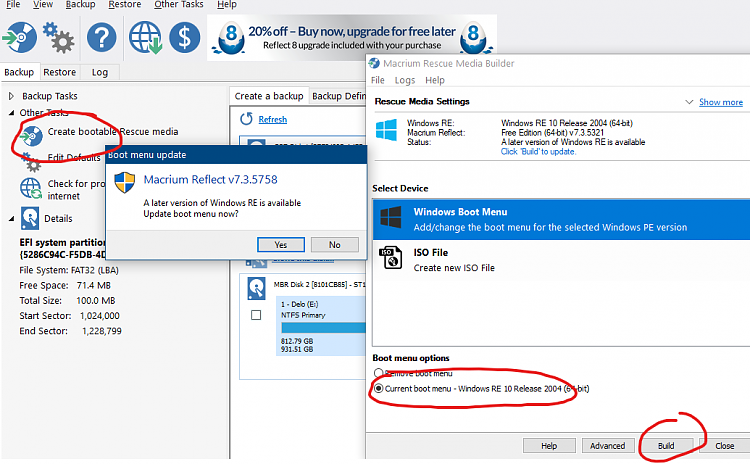New
#1
WIN 10 - boot loop / inaccessible boot device HELP
Hello to all good people here.
My name is Grzegorz and I am seeking help in solving my issue that keeps bugging me for a week or so.
As the thread title says I am suffering from the boot looping during WIN startup and I cannot access WIN by any means. It started by trying to update WIN to the 20H2 version, which was constantly pending. All the quality cumulative updates were installing fine, but I was stuck at 1909 and every attempt to update to 20H2 was ending up with a boot loop and the 'inaccessible boot device message'. After few trials the system was always able to roll back to the point from before any update. But again I was doomed for 1909. Today I tried to update drivers in Device Manager one by one and was prompted to reboot. Then I surged into a boot loop from which my PC is unable to recover. Tried everything I found here and there, but nothing seems to be working.
I would really, reallllly appreciate if someone is able to point me in a right direction and offer some help. That'd be greatly appreciated. I'm sure there were hundreds request like that, yet I am desperate for help.
thanks
Grzegorz


 Quote
Quote