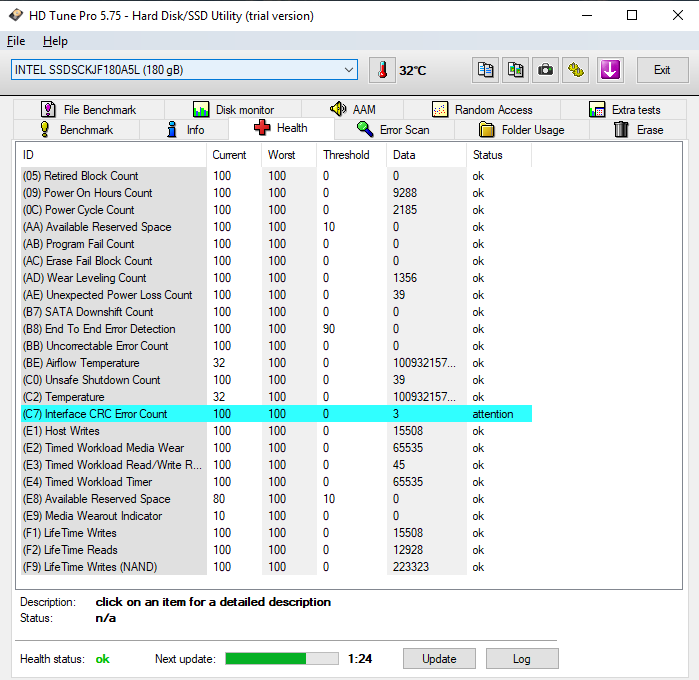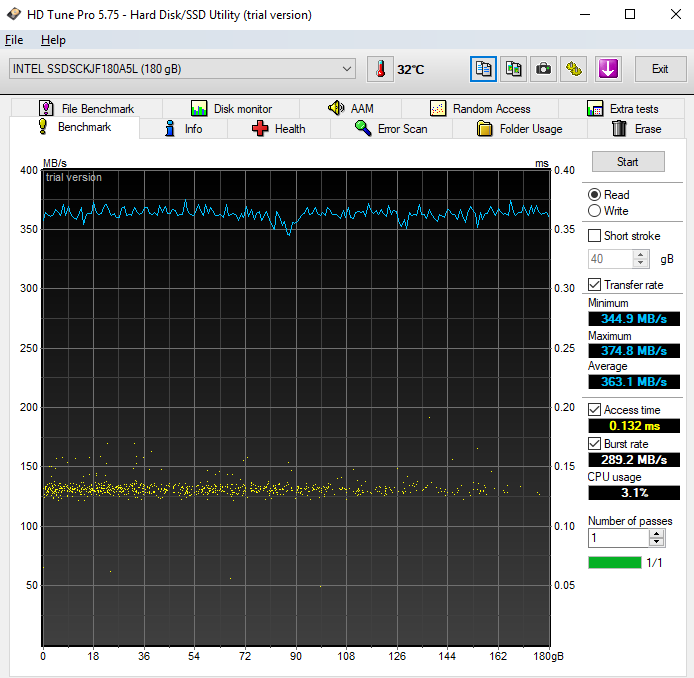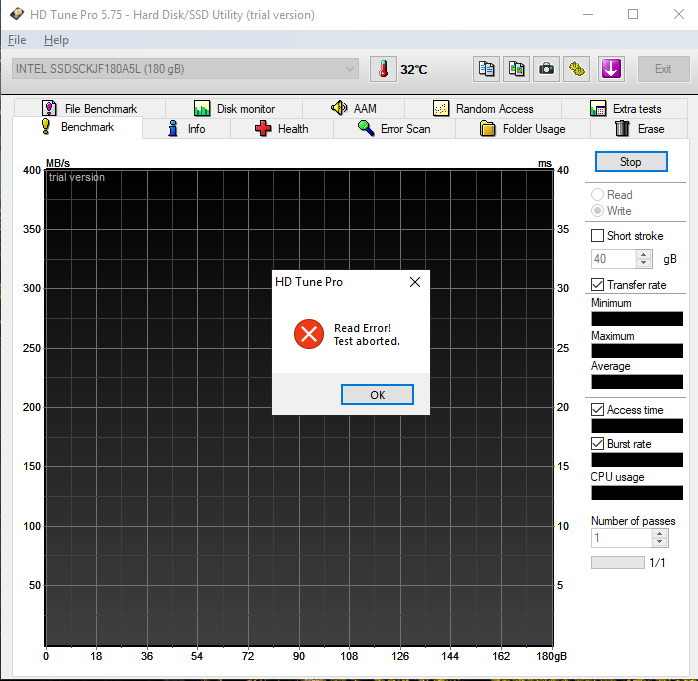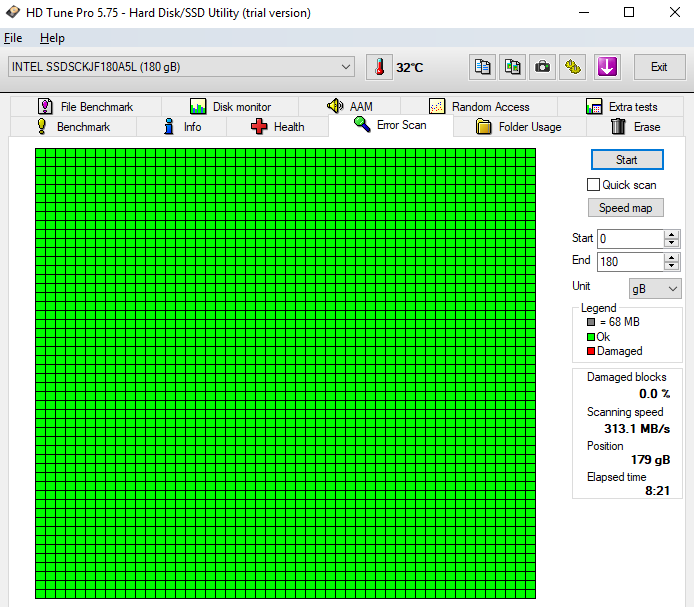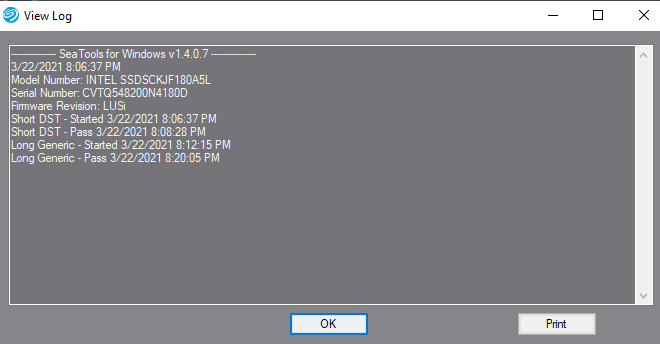New
#1
SSD Media Wearout Indicator at 10%, is drive still safe to use?
Hello,
I have a 180GB Intel SSD which I pulled from an old laptop (around 2014 I believe). The drive health is shown in crystaldiskinfo as 10% which seems to be coming directly from the Media Wearout Indicator:
From this Ten Forums post, it looks like this SSD may be approaching its Nand erase cycles maximum:
The Total Nand Writes is 223 TB. Is this drive getting close to end of life? Is it still safe to use?
Thanks!
Last edited by Ocman76; 20 Mar 2021 at 17:46.


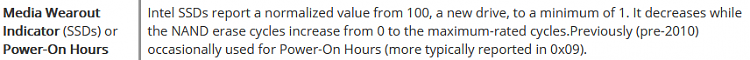

 Quote
Quote