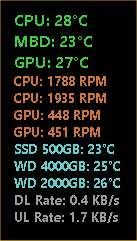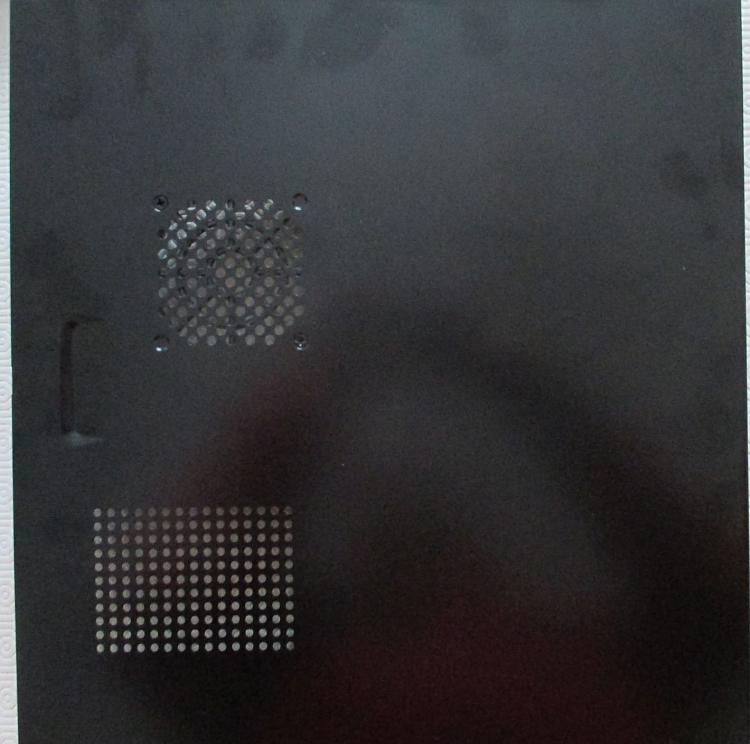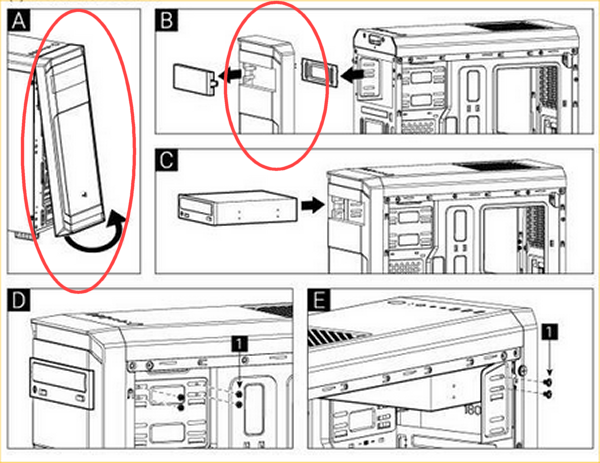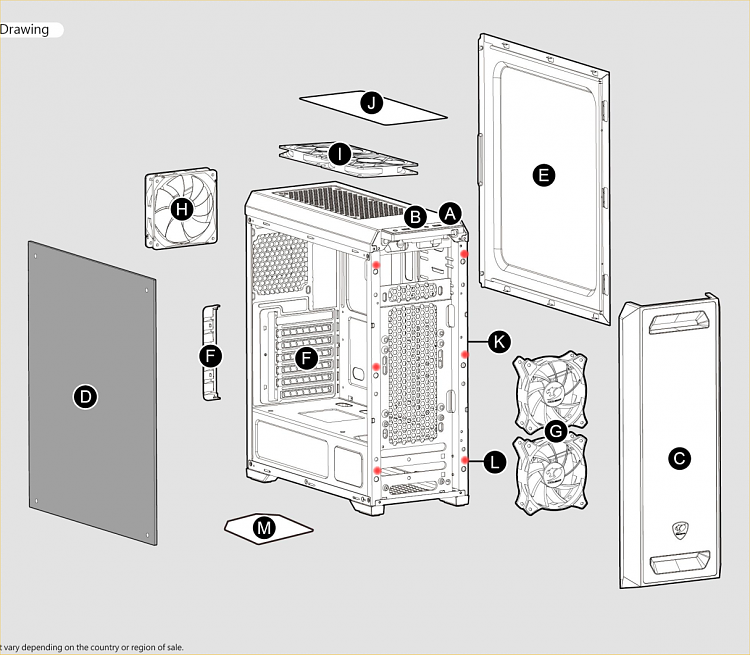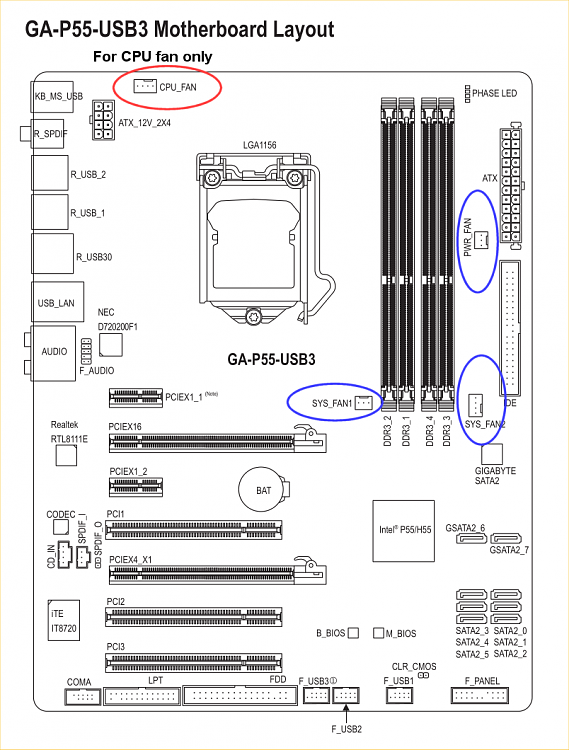New
#1
Do I need to cool this WD HDD?
I have 2 drives inside my desktop tower PC. A 512GB 850 Pro Samsung SSD and a WD Black 12TB spinning drive. Typical temperatures are ~43C for the SSD, 50-52C for the WD. I see the WD specs say operating range of 5-55; so mine is at the upper end of this range. I'm not seeing any errors in the SMART data.
Should I try to find ways of lowering the temperature? There is a fair amount of open space in the PC with no components especially near the drive. I've wondered about attaching an HDD fan cooler but can't find one actually available.
Any suggestions? Or am I worrying unnecessarily?


 Quote
Quote