New
#1
Laptop can't decide if it can see 2nd HDD or not
How can I ensure my laptop finds the data drive consistently???
System: HP 250 G7 laptop, running Win 10 1909.
OS mounted on SSD, data and apps on 2nd SATA HDD.
On booting, BIOS and Disk Management often drop the SATA HDD completely. Not always, but 75% of the time.
Of the other 25%, 2/3 of the time it's not really fully functional (eg activation-dependant apps forget they've been activated).
So far I have checked the firmware, reseated the SATA ribbon, replaced the SATA ribbon and HDD connector, run WU.
I don't see a setting in BIOS to detect an additional HDD, nor is it in the UEFI Boot.
This has been going on for a week, and any advice would be welcome.


 Quote
Quote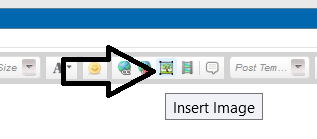
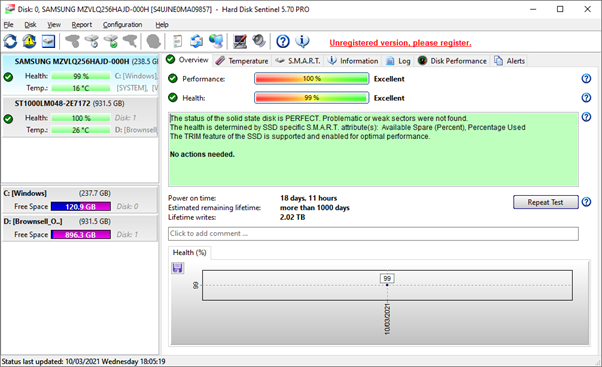
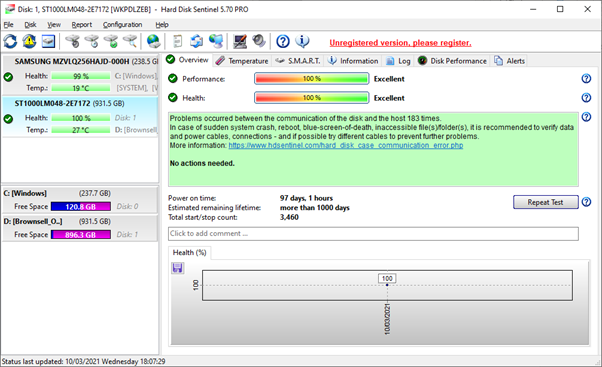
 at the bottom and mark solved - we hope!
at the bottom and mark solved - we hope!
