New
#1
A Way Only Enable Touchpad mouse-Keys?
Hello everyone,
Just as the tile asked, is there a way in Windows to only enable the left and right buttons of a laptop's touchpad? I mean, touchpad often comes with its surface sensing function, and at least two keys usually at the bottom as the left and right clicks of your mouse. The question is what if I only want to disable the surface touch-sensing but leave the keys enabled?
This makes sense to me because in some occasions, doing typing and writing office work, laptop's touchpad becomes a bit of nuisance because of the standard way we put our hands on the keyboard but accidentally touch the pad, which disrupts the fluence of work process. But on the other hand, you do find convenience when you can use your either hand to manipulate only the mouse keys on your laptop. Rarely, anyone would accidentally click the keys on your touchpad so it would be better design if one can leave the 'clicks' enabled while disable the touchpad sensing.
This might be just more of a genral design of comfort issue and I suppose it can be easily done by software?
I have Windows 10 Pro version 2004 and it is generally doing fine. One easily can set the whole touchpad disabled if a mouse plugged-in. I previously have learned quite a lot from Tenforums and Sevenforums so I am quite confident to learn more from here. I would thank anyone in advance if they find my question sensible as well; and thank you for taking time to read my text.
Best regards


 Quote
Quote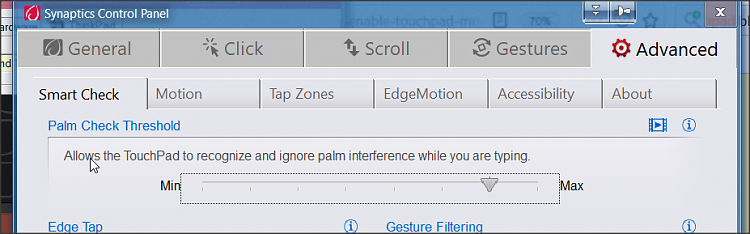
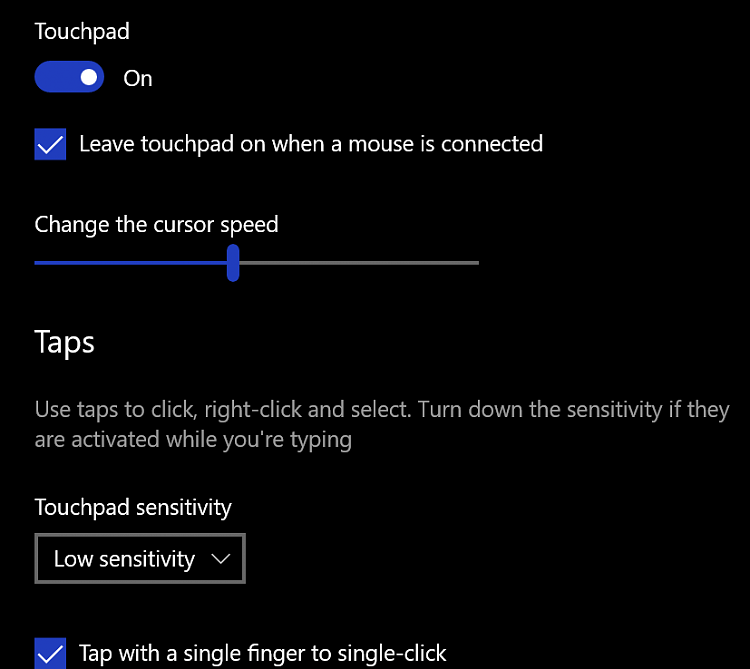
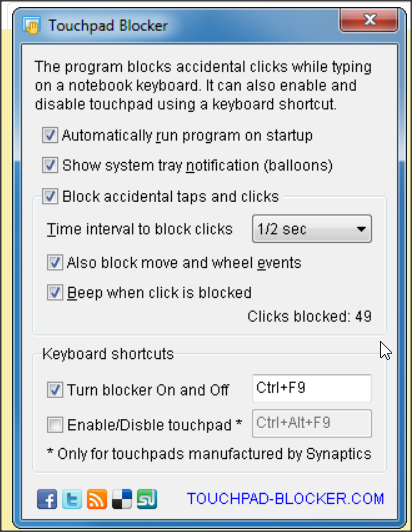
 it's surprising how touchpads can have so many options yet not quite the one you want..
it's surprising how touchpads can have so many options yet not quite the one you want..
