New
#1
Failed to find Audio Device - Win10 doesnt recognise my soundcard?
Hi All,
Seems ive become a frequenter on this forum and ive only had win10 for about 2 weeks!
My laptop does not want to recognise the sound card/audio driver that are built into it. The fun part is this just happened. Audio played yesterday, and the time before that, and even before the upgrade. The only thing that has changed (or at least is the biggest change i can think of) is downloading and installing Cygwin (sans audio packages).
In trying to play a song on the new microsoft Groove, i get this;
Further inspection in the playback devices, the only two options are the Speakers/Headphones and communications Headphones, the former of which i can only assume is my actual computer speakers (otherwise its completely gone!).
Looking at the device manager, everything seems okay. All the drivers are up to date so im not sure what could be wrong there?
Just for everyones information, its Windows 10 pro (upgraded from Win7 Pro) and the computer is a Dell Precision M4600. Any more important information about the computer just ask, naturally as im asking for help, im all ears and very cooperative! (p.s. im pretty sure the audio driver is in the device manager image)
Thank you all!
EDIT: Its probably worth mentioning that when headphones are plugged in, sound plays all good.


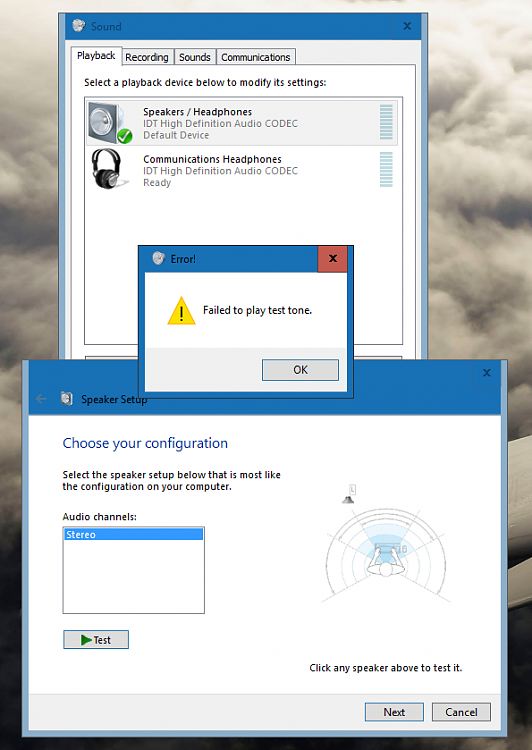


 Quote
Quote