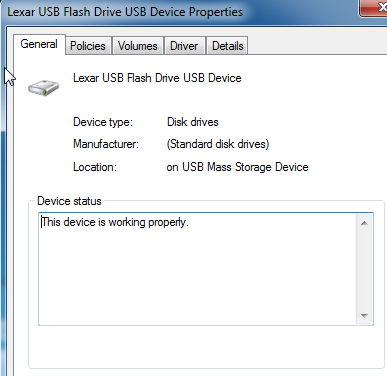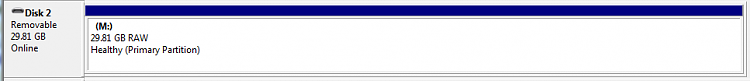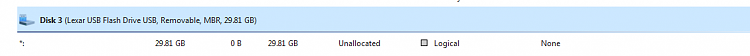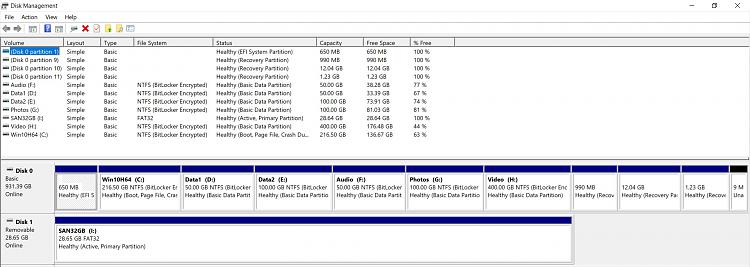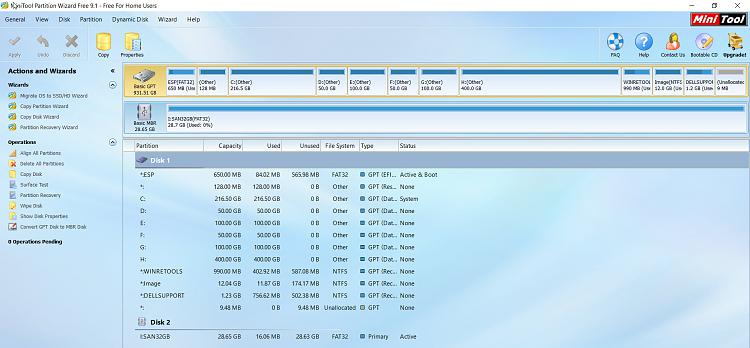New
#1
USB drive - want to be formatted
I have a friend's usb that is suddenly asking to format. He wants me to recover if I can the info from the USB. Any suggestions how to go about this?
How to Fix "USB Drive Not Formatted” Error?
Trying the CMD tells me it is RAW and cannot do a chkdsk.
Device manager says the drive is there.


 Quote
Quote