New
#1
Can I just have ONE partition for a secondary drive (SSD)?
-
-
New #2
Hello @orlando1974,
Yes you can. You just need toFormatit asNTFS.
IMPORTANT: Make sure that there areNOcritical files, folders, personal information etc BEFORE you perform theFormatbecause EVERYTHING will getOverwritten.
Have a look at this => How to Format a Disk or Drive in Windows 10
I hope this helps.
-
New #3
Another option: MiniTool Portable Partition Magic Brings Easier Disk Management
Delete all unneeded partitions. There will be one unallocated space. Format it.
-
New #4
@Paul Black I was only able to format the large partition - not get rid of the extra 3 tiny ones that surround it - which is what I'm asking....
-
New #5
I'd use Disk Management and delete all the partitions before creating one partition followed by formatting. There may one small partition that can't be removed by Windows but usually so small as to be inconsequential.
-
New #6
-
-
New #8
Right-click on the Start button --> Windows PowerShell (Admin).
--> Windows PowerShell (Admin).
Run the following commands:
DiskPart
List Disk
Select Disk 7👉 (whereDisk 7is the old SSD)
List Partition
Select Partition X👉 (WhereXis the number of the unwanted partition)
Delete Partition override👉 (Delete it)
-
-
New #9
For some reason, the needed menu items would not appear in my right-click for this drive using the Windows Disk Management. This is why I was confused. But using this tool, it was done in a snap so thank you Matthew for the quick alternative solution.
By the way, when I did go back to format the drive inside the Disk Management, I noticed that we don't have to assign a drive letter. What's the benefit of doing so? This is an external drive which I will use for backups once in a blue moon so not sure if adding a letter was necessary.
-
New #10
Actually, assigning a drive letter would be good when doing backups to the drive, want to keep the communication between devices as stable as possible. I have 2 self-powered USB drives that seldom get disconnected so the drive letter is always the same and having an abundance of USB ports [rather than a hub] helps.
Related Discussions

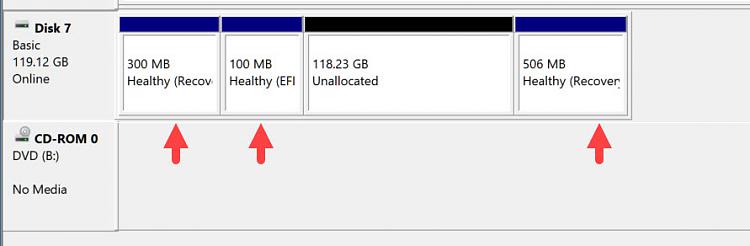

 Quote
Quote