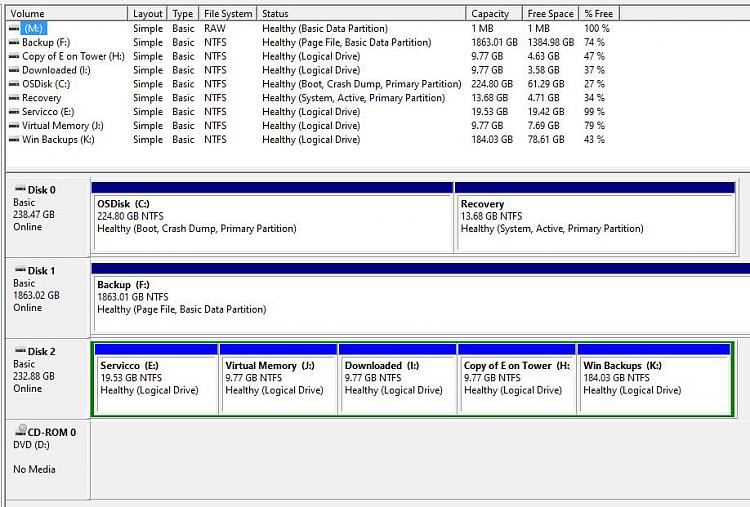New
#21
I plan to do that tomorrow.
- - - Updated - - -
Here is the DiskParInfo data:
Code:Disk 0 : SSD. It has 2 partition(s). Model: LITEONIT LCS-256L9S-11 2.5 7mm 256GB Disk 1 : HDD. It has 2 partition(s). Model: WDC WD20EFRX-68EUZN0 Disk 2 : USB. It has 6 partition(s). Model: Generic The script has found the above 3 storage device(s) in total. ======================================================================= Microsoft DiskPart version 10.0.19041.610 Copyright (C) Microsoft Corporation. On computer: DELL-T1700 Disk ### Status Size Free Dyn Gpt -------- ------------- ------- ------- --- --- Disk 0 Online 238 GB 0 B Disk 1 Online 1863 GB 1024 KB * Disk 2 Online 232 GB 7168 KB Volume ### Ltr Label Fs Type Size Status Info ---------- --- ----------- ----- ---------- ------- --------- -------- Volume 0 D DVD-ROM 0 B No Media Volume 1 C OSDisk NTFS Partition 224 GB Healthy Boot Volume 2 Recovery NTFS Partition 13 GB Healthy System Volume 3 E RAW Partition 956 KB Healthy Volume 4 F Backup NTFS Partition 1863 GB Healthy Pagefile Volume 5 G Application NTFS Partition 19 GB Healthy Volume 6 J Virtual Mem NTFS Partition 9 GB Healthy Volume 7 I Downloaded NTFS Partition 9 GB Healthy Volume 8 H Copy of E o NTFS Partition 9 GB Healthy Volume 9 K Win Backups NTFS Partition 184 GB Healthy Disk 0 is now the selected disk. LITEONIT LCS-256L9S-11 2.5 7mm 256GB Disk ID: 65504251 Type : RAID Status : Online Path : 0 Target : 0 LUN ID : 0 Location Path : PCIROOT(0)#PCI(1F02)#RAID(P00T00L00) Current Read-only State : No Read-only : No Boot Disk : Yes Pagefile Disk : Yes Hibernation File Disk : No Crashdump Disk : No Clustered Disk : No Volume ### Ltr Label Fs Type Size Status Info ---------- --- ----------- ----- ---------- ------- --------- -------- Volume 1 C OSDisk NTFS Partition 224 GB Healthy Boot Volume 2 Recovery NTFS Partition 13 GB Healthy System Partition ### Type Size Offset ------------- ---------------- ------- ------- Partition 1 Primary 224 GB 1024 KB Partition 2 Primary 13 GB 224 GB Partition 1 is now the selected partition. Partition 1 Type : 07 Hidden: No Active: No Offset in Bytes: 1048576 Volume ### Ltr Label Fs Type Size Status Info ---------- --- ----------- ----- ---------- ------- --------- -------- * Volume 1 C OSDisk NTFS Partition 224 GB Healthy Boot Partition 2 is now the selected partition. Partition 2 Type : 07 Hidden: No Active: Yes Offset in Bytes: 241373806592 Volume ### Ltr Label Fs Type Size Status Info ---------- --- ----------- ----- ---------- ------- --------- -------- * Volume 2 Recovery NTFS Partition 13 GB Healthy System Disk 1 is now the selected disk. WDC WD20EFRX-68EUZN0 Disk ID: {0A0CD103-CA55-409A-94DB-4FB6733EF69B} Type : RAID Status : Online Path : 0 Target : 1 LUN ID : 0 Location Path : PCIROOT(0)#PCI(1F02)#RAID(P00T01L00) Current Read-only State : No Read-only : No Boot Disk : No Pagefile Disk : Yes Hibernation File Disk : No Crashdump Disk : Yes Clustered Disk : No Volume ### Ltr Label Fs Type Size Status Info ---------- --- ----------- ----- ---------- ------- --------- -------- Volume 3 E RAW Partition 956 KB Healthy Volume 4 F Backup NTFS Partition 1863 GB Healthy Pagefile Partition ### Type Size Offset ------------- ---------------- ------- ------- Partition 1 Primary 956 KB 20 KB Partition 2 Primary 1863 GB 1024 KB Partition 1 is now the selected partition. Partition 1 Type : ebd0a0a2-b9e5-4433-87c0-68b6b72699c7 Hidden : No Required: No Attrib : 0000000000000000 Offset in Bytes: 20992 Volume ### Ltr Label Fs Type Size Status Info ---------- --- ----------- ----- ---------- ------- --------- -------- * Volume 3 E RAW Partition 956 KB Healthy Partition 2 is now the selected partition. Partition 2 Type : ebd0a0a2-b9e5-4433-87c0-68b6b72699c7 Hidden : No Required: No Attrib : 0000000000000000 Offset in Bytes: 1048576 Volume ### Ltr Label Fs Type Size Status Info ---------- --- ----------- ----- ---------- ------- --------- -------- * Volume 4 F Backup NTFS Partition 1863 GB Healthy Pagefile Disk 2 is now the selected disk. Generic USB Device Disk ID: 1C2FDF94 Type : USB Status : Online Path : 0 Target : 0 LUN ID : 0 Location Path : UNAVAILABLE Current Read-only State : No Read-only : No Boot Disk : No Pagefile Disk : No Hibernation File Disk : No Crashdump Disk : No Clustered Disk : No Volume ### Ltr Label Fs Type Size Status Info ---------- --- ----------- ----- ---------- ------- --------- -------- Volume 5 G Application NTFS Partition 19 GB Healthy Volume 6 J Virtual Mem NTFS Partition 9 GB Healthy Volume 7 I Downloaded NTFS Partition 9 GB Healthy Volume 8 H Copy of E o NTFS Partition 9 GB Healthy Volume 9 K Win Backups NTFS Partition 184 GB Healthy Partition ### Type Size Offset ------------- ---------------- ------- ------- Partition 0 Extended 232 GB 8032 KB Partition 1 Logical 19 GB 8064 KB Partition 2 Logical 9 GB 19 GB Partition 3 Logical 9 GB 29 GB Partition 4 Logical 9 GB 39 GB Partition 5 Logical 184 GB 48 GB Partition 0 is now the selected partition. Partition 0 Type : 0F Hidden: No Active: No Offset in Bytes: 8225280 There is no volume associated with this partition. Partition 1 is now the selected partition. Partition 1 Type : 07 Hidden: No Active: No Offset in Bytes: 8257536 Volume ### Ltr Label Fs Type Size Status Info ---------- --- ----------- ----- ---------- ------- --------- -------- * Volume 5 G Application NTFS Partition 19 GB Healthy Partition 2 is now the selected partition. Partition 2 Type : 07 Hidden: No Active: No Offset in Bytes: 20982721536 Volume ### Ltr Label Fs Type Size Status Info ---------- --- ----------- ----- ---------- ------- --------- -------- * Volume 6 J Virtual Mem NTFS Partition 9 GB Healthy Partition 3 is now the selected partition. Partition 3 Type : 07 Hidden: No Active: No Offset in Bytes: 31478178816 Volume ### Ltr Label Fs Type Size Status Info ---------- --- ----------- ----- ---------- ------- --------- -------- * Volume 7 I Downloaded NTFS Partition 9 GB Healthy Partition 4 is now the selected partition. Partition 4 Type : 07 Hidden: No Active: No Offset in Bytes: 41965410816 Volume ### Ltr Label Fs Type Size Status Info ---------- --- ----------- ----- ---------- ------- --------- -------- * Volume 8 H Copy of E o NTFS Partition 9 GB Healthy Partition 5 is now the selected partition. Partition 5 Type : 07 Hidden: No Active: No Offset in Bytes: 52452642816 Volume ### Ltr Label Fs Type Size Status Info ---------- --- ----------- ----- ---------- ------- --------- -------- * Volume 9 K Win Backups NTFS Partition 184 GB Healthy =============================================================================== Windows Recovery Environment (Windows RE) and system reset configuration Information: Windows RE status: Enabled Windows RE location: \\?\GLOBALROOT\device\harddisk0\partition2\Recovery\WindowsRE Boot Configuration Data (BCD) identifier: 04ed8a66-e1d4-11ea-ac36-c5905e6bbcd8 Recovery image location: Recovery image index: 0 Custom image location: Custom image index: 0 REAGENTC.EXE: Operation Successful. =============================================================================== Windows Boot Manager -------------------- identifier {bootmgr} device partition=\Device\HarddiskVolume2 description Windows Boot Manager locale en-US inherit {globalsettings} default {current} resumeobject {fcd7b670-e1ec-11ea-8133-df30497c2ea8} displayorder {current} {0c1ac8cd-f17c-11e6-ab44-000af72dfd11} toolsdisplayorder {memdiag} timeout 10 Windows Boot Loader ------------------- identifier {04ed8a66-e1d4-11ea-ac36-c5905e6bbcd8} device ramdisk=[\Device\HarddiskVolume2]\Recovery\WindowsRE\Winre.wim,{04ed8a67-e1d4-11ea-ac36-c5905e6bbcd8} path \windows\system32\winload.exe description Windows Recovery Environment locale en-US inherit {bootloadersettings} displaymessage Recovery osdevice ramdisk=[\Device\HarddiskVolume2]\Recovery\WindowsRE\Winre.wim,{04ed8a67-e1d4-11ea-ac36-c5905e6bbcd8} systemroot \windows nx OptIn bootmenupolicy Standard winpe Yes Windows Boot Loader ------------------- identifier {0c1ac8cd-f17c-11e6-ab44-000af72dfd11} device ramdisk=[C:]\boot\macrium\WA10KFiles\media\sources\boot.wim,{ramdiskoptions} path \windows\system32\boot\winload.exe description Macrium Reflect System Recovery osdevice ramdisk=[C:]\boot\macrium\WA10KFiles\media\sources\boot.wim,{ramdiskoptions} systemroot \Windows detecthal Yes winpe Yes Windows Boot Loader ------------------- identifier {current} device partition=C: path \WINDOWS\system32\winload.exe description Windows 10 locale en-US inherit {bootloadersettings} recoverysequence {04ed8a66-e1d4-11ea-ac36-c5905e6bbcd8} displaymessageoverride Recovery recoveryenabled Yes allowedinmemorysettings 0x15000075 osdevice partition=C: systemroot \WINDOWS resumeobject {fcd7b670-e1ec-11ea-8133-df30497c2ea8} nx OptIn bootmenupolicy Standard Resume from Hibernate --------------------- identifier {fcd7b670-e1ec-11ea-8133-df30497c2ea8} device partition=C: path \WINDOWS\system32\winresume.exe description Windows Resume Application locale en-US inherit {resumeloadersettings} recoverysequence {04ed8a66-e1d4-11ea-ac36-c5905e6bbcd8} recoveryenabled Yes allowedinmemorysettings 0x15000075 filedevice partition=C: filepath \hiberfil.sys bootmenupolicy Standard debugoptionenabled No Windows Memory Tester --------------------- identifier {memdiag} device partition=\Device\HarddiskVolume2 path \boot\memtest.exe description Windows Memory Diagnostic locale en-US inherit {globalsettings} badmemoryaccess Yes EMS Settings ------------ identifier {emssettings} bootems No Debugger Settings ----------------- identifier {dbgsettings} debugtype Serial debugport 1 baudrate 115200 RAM Defects ----------- identifier {badmemory} Global Settings --------------- identifier {globalsettings} inherit {dbgsettings} {emssettings} {badmemory} integrityservices Enable Boot Loader Settings -------------------- identifier {bootloadersettings} inherit {globalsettings} {hypervisorsettings} Hypervisor Settings ------------------- identifier {hypervisorsettings} hypervisordebugtype Serial hypervisordebugport 1 hypervisorbaudrate 115200 Resume Loader Settings ---------------------- identifier {resumeloadersettings} inherit {globalsettings} Device options -------------- identifier {04ed8a67-e1d4-11ea-ac36-c5905e6bbcd8} description Windows Recovery ramdisksdidevice partition=\Device\HarddiskVolume2 ramdisksdipath \Recovery\WindowsRE\boot.sdi Setup Ramdisk Options --------------------- identifier {ramdiskoptions} description Macrium Reflect System Recovery ramdisksdidevice partition=C: ramdisksdipath \boot\Macrium\boot.sdi


 Quote
Quote
 --> Windows PowerShell (Admin).
--> Windows PowerShell (Admin).