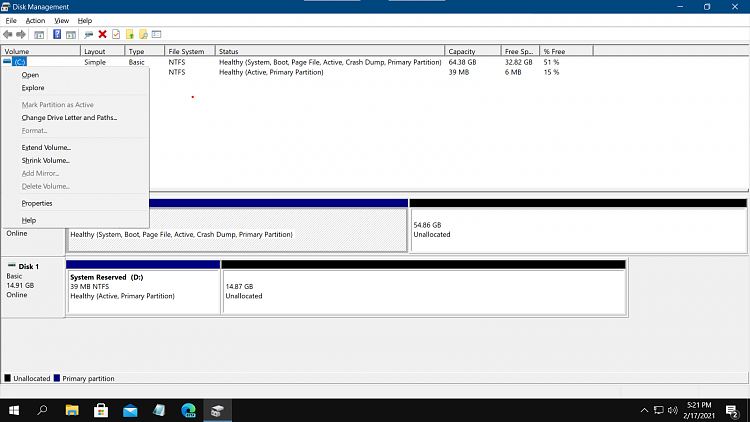New
#1
Convert SSD from MBR to GPT on Lenovo T450S laptop
Hi, my grandson recently sent me his LENOVO T450S laptop that would not boot. I quickly realized the spinner HDD was bad and installed a 120 GB Toshiba SSD. Since this was a new SSD to the T450S I used the "Media Creation Tool" to down load and install Windows 10 Pro and this was activated. The install of Win 10 went fine and booted right up. I then discovered that the T450S had a small 15 GB M.2 SSD. The W10 installed on the new SSD as a MBR drive. The 15 GB is also a MBR SSD with a "System Reserved" partition.<br>
I would like to change the Toshiba SSD to a GPT as well as the 15 GB M.2 SSD. I don't care if all data/my files are deleted as I can install Win 10 again using the Media Creation Tool. I attempted this conversion using the Aomei Partition software but was warned that doing this MBR to GPT would make the T450S <strong>unbootable.</strong><br>
Is there a solution to this situation?<br>
<br>
PS<br>
All drivers and Windows 10 and the BIOS have been updated. And I have made a Reflect image backup on a USB. I also have backed to a separate USB any misc. files.<br>
<br>
<br>
Last edited by jm44jg39; 17 Feb 2021 at 18:30.


 Quote
Quote