New
#1
Cannot boot from USB drives anymore since "fixing" hard drives.
It had been over a year since I made a clone of my Windows 10 SSD drive, so I decided to update the backup. The backup is another SSD that's sitting on the shelf. I can unplug my current one, plug in the backup, and boot up with everything matching (installed programs, persinalization, etc).
However, before updating the backup I was in DISK MANAGEMENT and noticed the hidden System Reserved partition was "Active". Being completely ignorant, I thought "that doesn't sound right; my C: drive has Windows 10 on it. That should be active!" Being a complete idiot, I right-clicked the C: partition, made it Active, and rebooted.
Drive won't boot!
I plugged in the backup and it worked fine. Searching the issue online, I discover this is a common, stupid mistake, and read a support thread that said to use a Macrium USB boot drive to 1-click fix all the MBR issues. I did, and it worked! The drive loaded Windows, and all was good. Back to normal:
Plugged in:
- SSD Drive (Windows and Games partition)
- Windows 10 Installer USB drive
But since this incident, suddenly I can no longer boot from USB drives just by sticking them in and restarting!
They still work and I can see them when I plug them in. I just can't boot the PC from them. The computer always loads Windows 10 on the SSD drive first!
Part of fixing the drive involved sticking in the original Windows 10 installer USB drive, booting from it, and clicking the REPAIR WINDOWS button to try to fix the drive (it didn't work). Next I plugged in and booted from the Macrium USB drive, and that one did work. Now, no USB drives boot because the BIOS (or UEFI, as they're apparantly called now) keeps putting the Windows Boot Managerô first in priority, no matter how many times I move it down the priority list. It never saves!
The only way I can boot from USB is going into the BIOS and clicking the Boot Override option. Photos from my Asus Maximus VIII Hero motherboard:
I've tried googling a fix for this, but nothing suggested has worked. It's most commonly "set to Legacy/CSM mode" or whatnot, but the BIOS is already set to that.
Any idea what I can do? I bought this motherboard years ago, and from day #1 I could boot from USB just by sticking it in and restarting. The USB always took first priority, no matter what. Now, it's always last, and I have to force load it by clicking the Boot Override option. The only times the USB drive boots first is if I take the Windows 10 SSD drive out. it seems there's something, somewhere, that's telling the BIOS "If Windows Boot Managerô is detected, PUT IT FIRST NO MATTER WHAT."
Any thoughts?



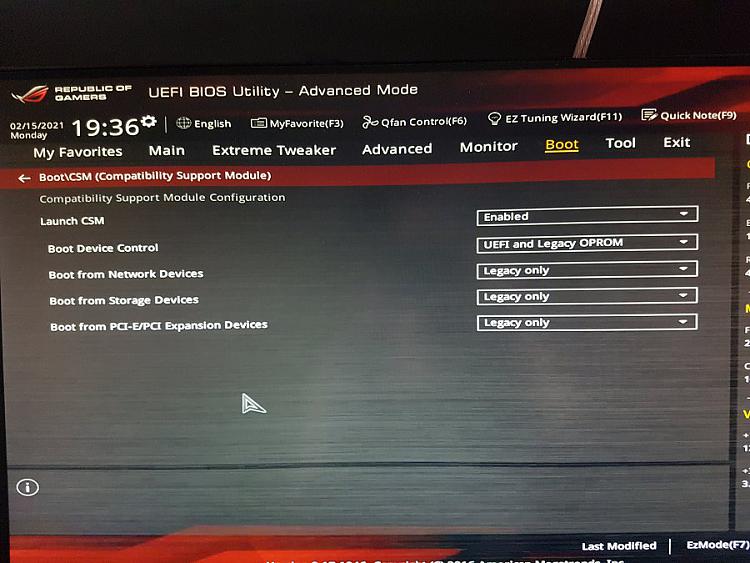


 Quote
Quote