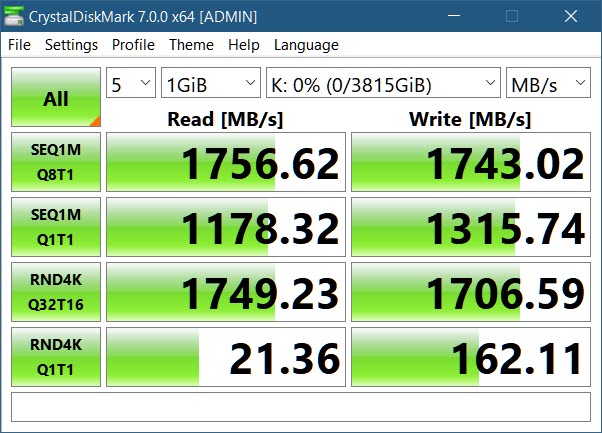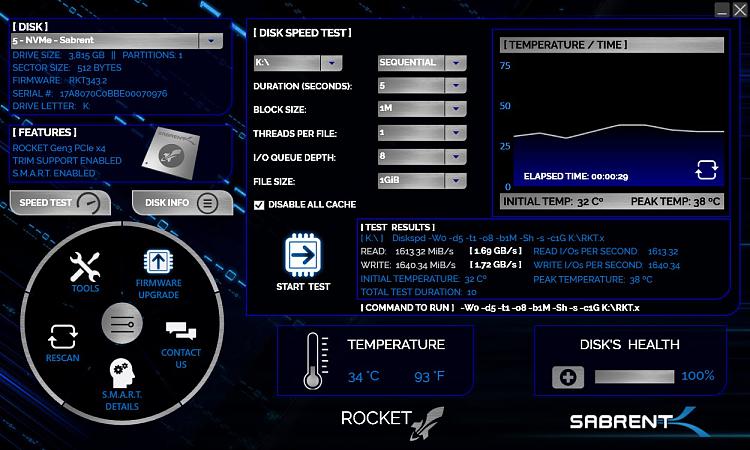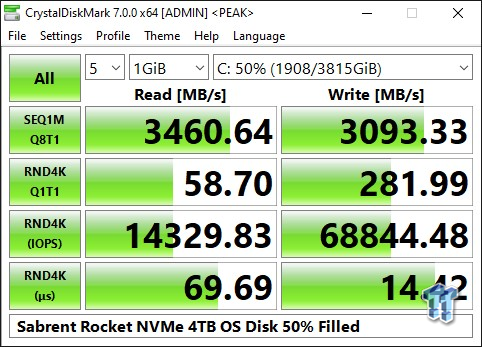New
#1
New NVME Running at HALF Speed - What could be the cause?
I just installed a new Sabrent Rocket 4TB NVME (TLC) in the slot where I used to have my WD SN750 1TB benchmarked at approx 3500MB on Read. This slot does not share its bandwidth. Its a simple swap and the Sabrent should be hitting those marks too but it is scoring only half of that... so approx 1750MB.
I've put in a support ticket but am wondering if anyone might know what could be causing this, or what a solution might be.
Or if this means it's defective? What do you guys think?


 Quote
Quote