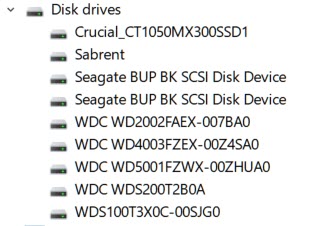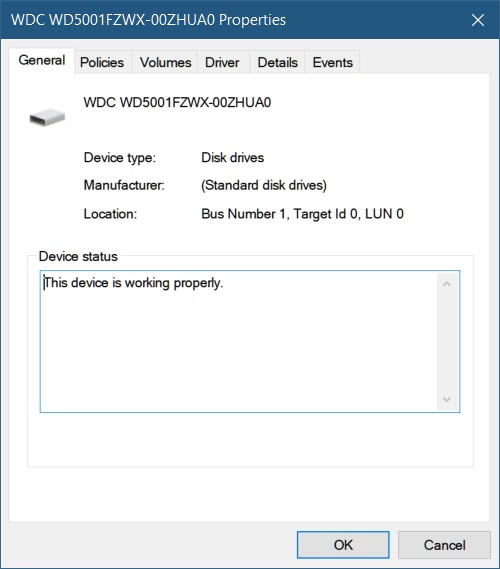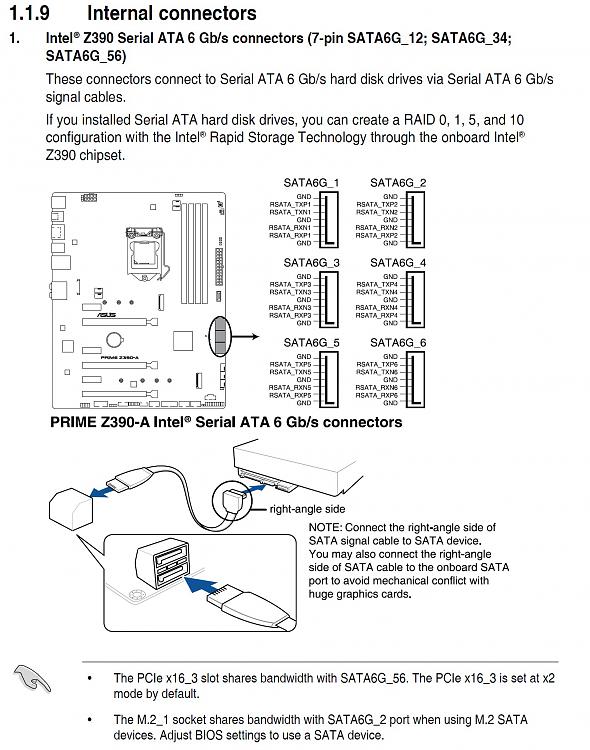New
#1
Can software tell me which SATA connector is used for a certain drive?
I'm looking to find out which one of my internal drives is attached to SATA6G_2 connector without having to open the tower for inspection.
Is there any software capable of providing me with this information?


 Quote
Quote