New
#1
Bitlocker encrypted drive and I want to do 2 partitions on my drive
-
-
New #2
Could you explain in a little bit more detail what it is that you want to do? When you say "Can I do two partitions on my drive" that is a bit vague. If you are simply asking if you can split what is your C: drive into 2 partitions, the short answer is "yes". You can do all the same with an SSD that you do on spinning disk HD.
-
New #3
NOTE : Download and run Macrium Reflect (freeware) and create an image of the existing drive before you do anything. Store the image drive elsewhere. And make sure you create a Macrium Reflect USB recovery drive.
Your choice? Or that's how it came.
If the latter, decrypt and disable Bitlocker. Half the forums on the 'net would cease to exist if it were not for Bitlocker. A reasonable program if used wisely and judiciously, but not a novelty to be able to claim you've encrypted your drive. Remove/decrypt, and repartition to your hearts content.
Interesting to note *3* recovery partitions!? Usually recovery partitions can be deleted - if you need to re-install, download Win 10 from Microsoft, and download drivers from device proprietary web site (if needed)
Couple of partitioning programs that might help (freeware)
- EaseUS Partition Master Free
- AOMEI Partition Assistant Standard
-
New #4
Thank you both for your answers . I will do 2 extra partitions on drive C
Related Discussions

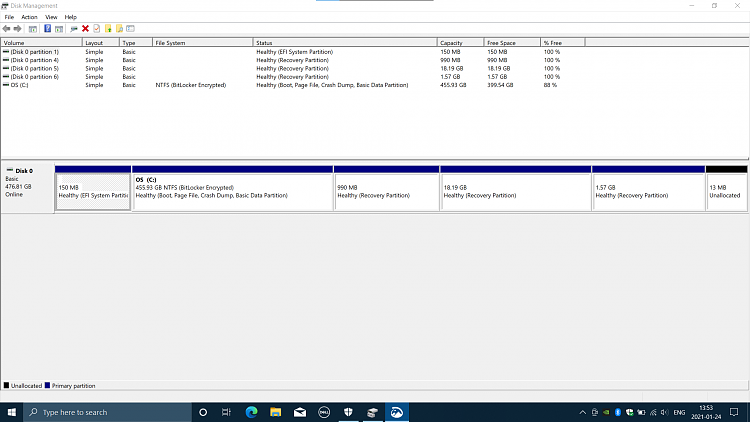

 Quote
Quote