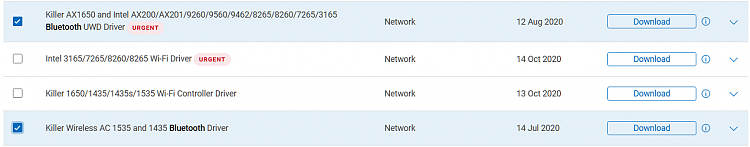New
#1
Deleted all of Bluetooth in Device Manager
Help, I deleted all of Bluetooth in Device Manager. Does anyone know what I need to install to get it back? When I try to add a bluetooth device it says that I do not have bluetooth. Dell xps 15 laptop.
Thank you in advance
Tom


 Quote
Quote