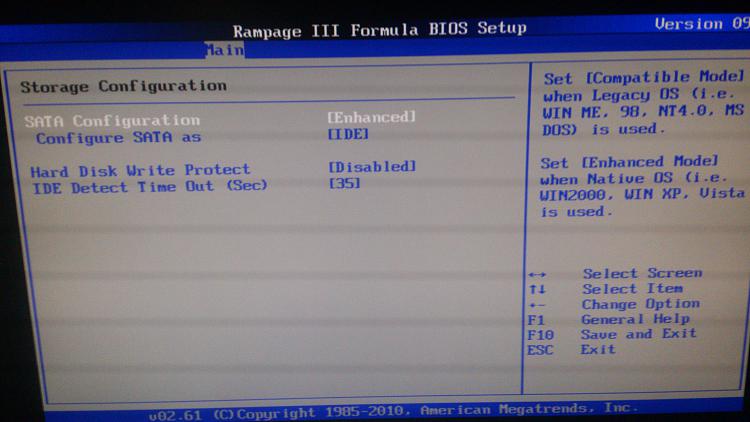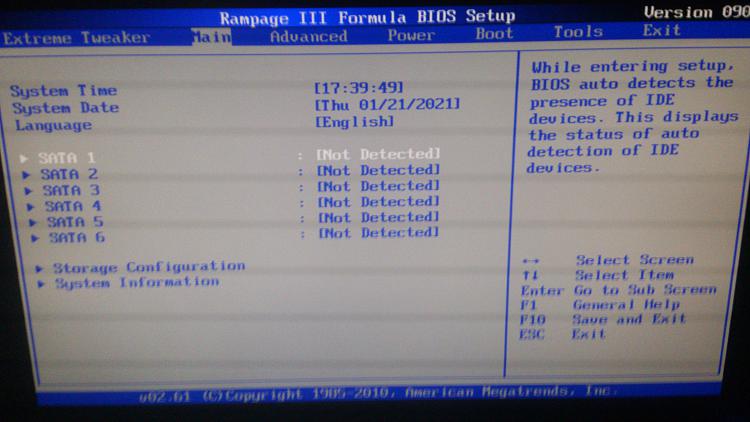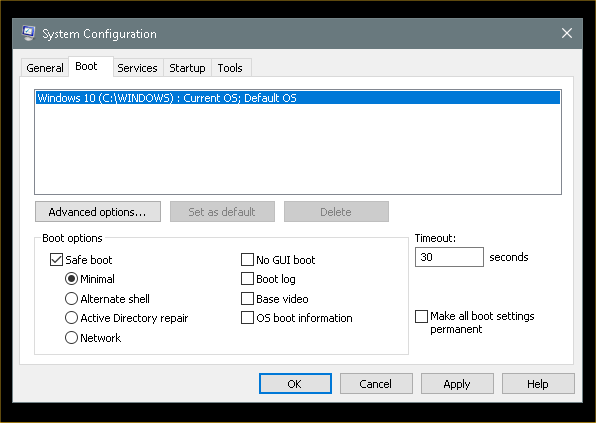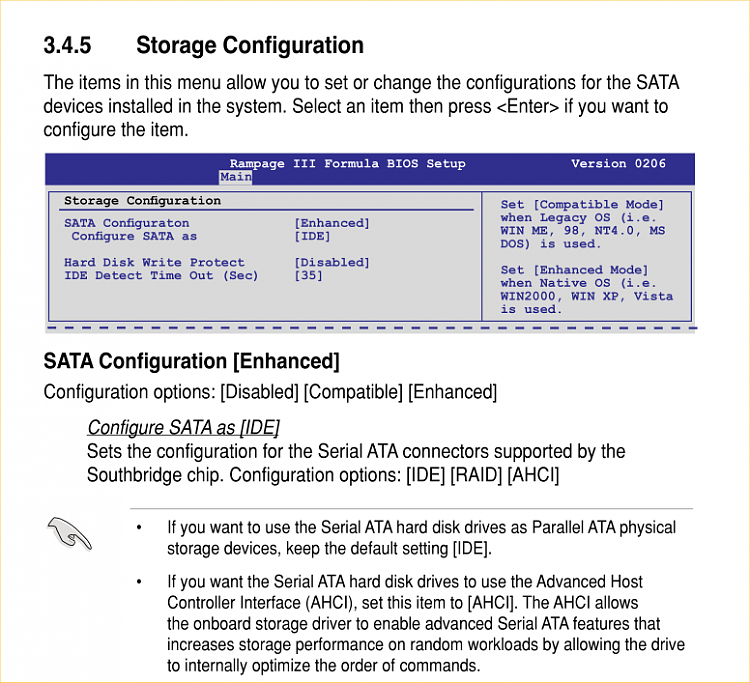New
#1
Changing SATA 3gb cable with 6gb cable
Hello all!
I had a very basic question, I was just wondering will there be any issues with simply changing a 3gb sata cable with a 6gb sata cable?
My MOBO has 6 Grey sata ports (I think 3gb) and 2 Red sata ports (I think 6gb). I swapped out the 3gb cable with a 6gb cable in the red sata port. Do I need to do anything in BIOS, any further steps? Does it matter which red port I plugged it in? 1 of 2?
When I first booted I got a post and everything, then just as the windows logo came up to load my pc shutdown instantly.
Then when I booted it up the 2nd time it booted into windows all sweet as per usual, very strange. Would changing sata cables have anything to do with this?
The only other thing I did was clean up all the extra hard drive power cables I had, the cable that has 6 or so hardrive power plugs and replaced that with a cable that only has 2 power plugs, obviously because I wont be needing the other one since I only have 1 harddrive.
Thanks :)
Windows 20H2


 Quote
Quote