New
#1
Large data transfer over USB 3 stalls.
I recently bought a...
"Rosewill USB to SATA USB 3.0 to Hard Drive Adapter Cable Converter for 2.5 3.5 Inch Hard Drive Disk HDD and SSD Support UASP SATA III with 12V 2A Power Adapter"
... because I have a lot of old SATAII hard drives and I like to back up old files on them, games, pics, my Star Trek TV collection, etc etc.
I'm using one of the (blue) USB 3 slots in the back that's built right into my MSI Intel Z87-GD65 Mobo.
If I try to copy over a large amount of data in one shot the transfer ends up stalling part way through.
(media files, 1-2gb in size in excess of 50gb total lets say (because honestly I'm not sure what the threshold is))
The transfer rate drops down to bytes/s. I can pause it and then cancel the transfer. If I do several smaller seperate sequential transfers, everything works fine.
I just recently had the same issue using a ...
"SanDisk 128GB Extreme Go USB 3.1 Flash Drive, Speed Up to 200MB/s (SDCZ800-128G-G46)"
... in the same USB 3 port.
When it stalled, I had to pause then cancel the transfer. Eject the device then remove and plug it back in. Then the transfer rate would be fine again.
Does anyone know why this happens or how to permanently fix it?
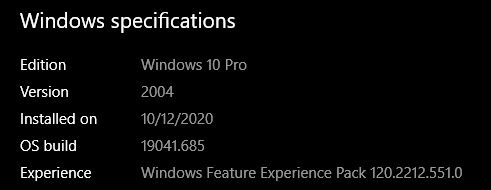


 Quote
Quote