New
#1
Importing D Drive into C Drive -- Disk Management
Greetings Folks,
Dang I tried to answer this without bothering you. Watched a bunch of YouTube vids but no one had my situation.
This PC shipped with a D drive partition on the C drive. I turned it into unallocated space but when I right click my C to import that space, C can't see it. I've heard an ugly rumor that's because of that 1000 MB partition sitting in between.
Is there a way to slide that partition out of the way or some other Windows trick?
(I think I had to do something like this with MiniTool years ago. Is there a native easier way?)

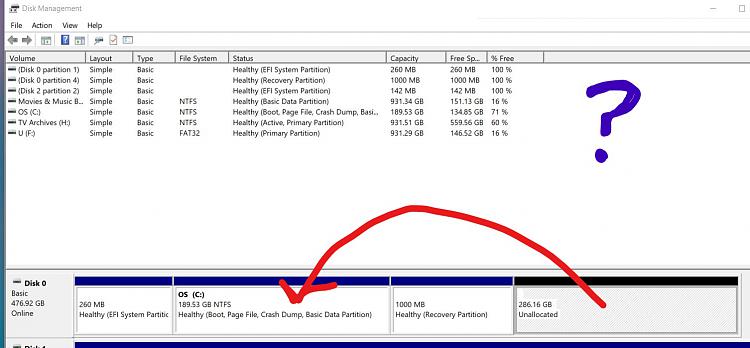

 Quote
Quote