New
#1
Cursor jumps around (!) all the time; "updatest" driver from 2006 (?)
Hi there!
My mouse is simply jumping around a lot: many times it simply reappears in the right bottom of my screen without a warning, while I'm pointing to a different area. I use an external monitor, and a simple optical wireless Logitech mouse (though this happens with all mice I tried!).
I thought it may be a driver issue, but in Device manager I get always the same: the latest driver is from 2006! Nothing on google to solve this either! Help!
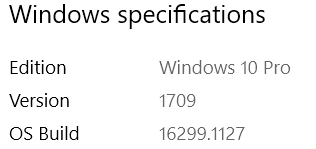
Last edited by GarySt; 01 Feb 2021 at 14:09.

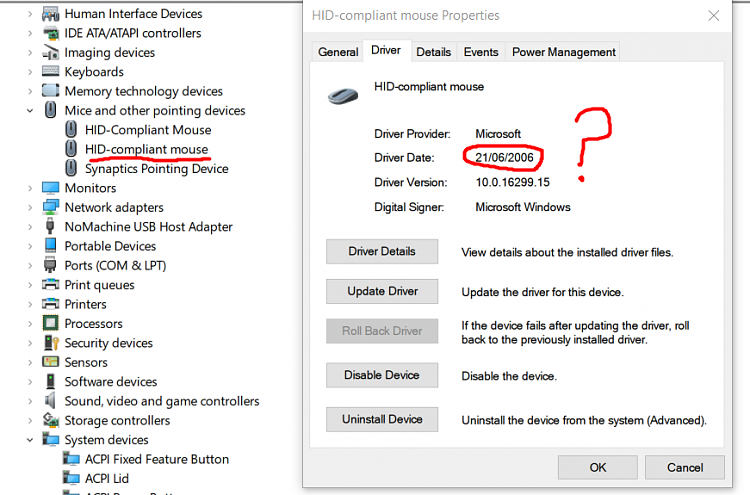

 Quote
Quote
