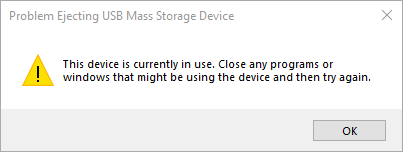New
#1
Did not eject USB HDD before unplugging it...
The USB HDD was idle...it was not doing anything and I unplugged it without ejecting it..all of the files were closed and not accessed by any program...Could some files get corrupted ?
Another Question...If I have a file open on the USB HDD or if something is being written or read from the USB HDD and then I eject the disk, Will I get a "Safe to Remove Hardware" notification ?
I am asking because I didn't know if the USB HDD was in USE and then I ejected and I received a "Safe to Remove Hardware" notification..so I unplugged the USB HDD..Am I ok ? was the USB HDD active when I ejected it ?


 Quote
Quote