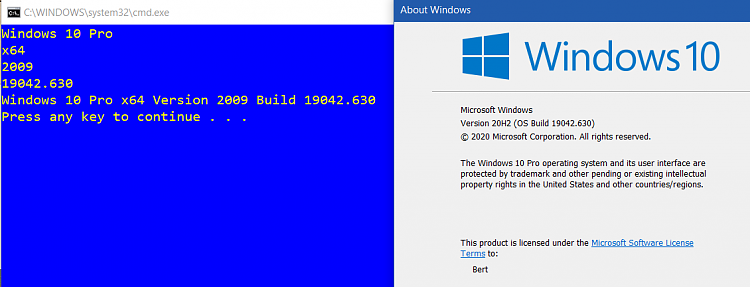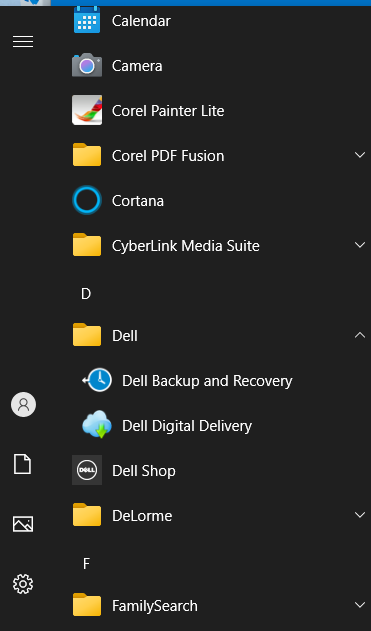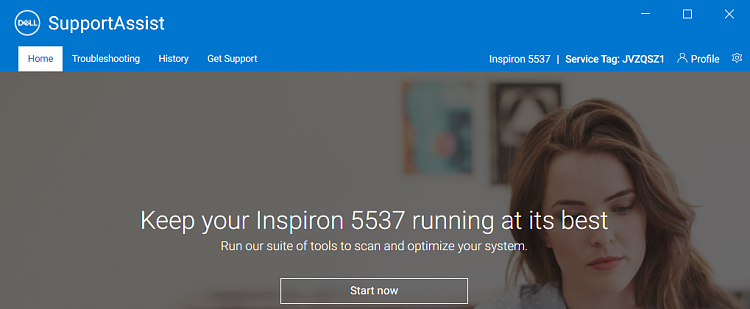New
#1
Dell's reporting amount of memory changed at bootup FIXED
Scroll to last post for fix info.
For info.
There are at least two threads on the Dell Community forums about the Dell Support Assist reporting the amount of memory has changed at boot or reboot. One thread is Alienware laptops (4 models) and another is for Inspiron 15 Gaming 5577 model. I happen to have a 5577 and also experiencing the problem. I have escalated it to our "Rockstar" support staff but its early in the game. Posting this here in case others are seeing the same error.
Its apparently happening with different versions of Win 10 but primarily with 20H2.
One Alienware user reported it happening immediately after installing Microsoft update KB4580980. It went away after uninstalling that update. That KB is not for 20H2 version and it appears most users are on 20H2.
Dell, as it would appear has two versions of their Support Assist installed. One for Widows and one for POST. I uninstalled Support Assist and did a restart and at boot Support Assist reported the (erroneous) problem. When Support Assist reports memory has changed, BIOS check shows it has detected correct amount of memory, so back to whatever has keyed the Support Assist error.
FWIW, steps I've taken with my 5577 laptop.
1. Reseated Memory (what Support Assists recommends).
2. Replaced Memory.
3. Replaced CMOS Memory 2032 battery.
4. Uninstalled (older version) Support Assist (but as previously noted still get the error with it uninstalled).
5. Installed latest version of Support Assist.
6. Ran complete Dell hardware diagnostics (no errors).
Last edited by fireberd; 05 May 2021 at 16:26.


 Quote
Quote