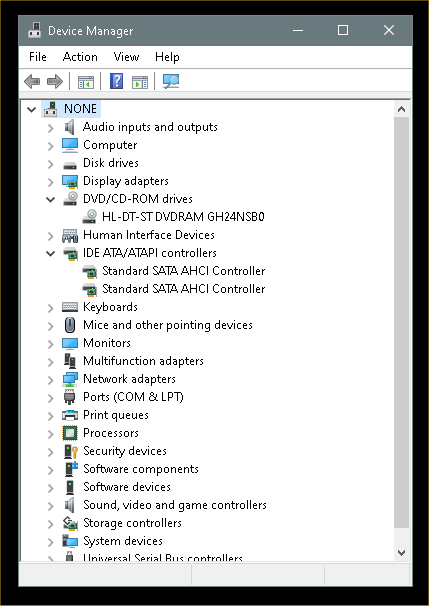New
#11
Yeah... they took really slow 5400rpm spinners and added a teeny SSD inside, to make them a bit faster. Called them SSHDs. (Solid State Hard Drives)
They are physically one drive, but logically two drives.
These days, stuff is so cheap, they don't need to do that anymore.
IF there is a separate Liteon SSD it will be the size of one of those things that goes in a card reader. LOL
It could even be just an IC chip.
The long and short of it is... even IF there is two physical drives, you can replace them with one drive.
When you make the backup (with Macrium) it will grab everything you need to boot the system, no matter how many drives it's on.


 Quote
Quote