New
#21
If the drive is GPT, how come it has Protective MBR (Sector 0)?
Sorry for the question jumanji, I'm trying to learn something new.
MTPW Data Recovery makes no changes to the source drive, @jumanji. I just used it successfully to recover what I wanted from an 8 TB drive which, along with an 0.5TB scratch drive that I had no reason to recover, shared a Wavlink dual drive dock that somehow went south on me recently. Read about it in my blog post at MTPW Data Recovery Works Eventually - Ed Tittel. It actually does the job pretty well, but takes an incredibly long time to do its thing, as I explain in that story. By design though, MTPW Data Recovery insists on writing anything it recovers to a different drive, and doesn't change anything on the source drive.
BTW, thanks for your many informative and helpful posts here at TF: you've taught me a lot, and pointed me to many useful tools.
Best wishes,
--Ed--
Last edited by EdTittel; 17 Jan 2021 at 11:34. Reason: fix grammar error
Code:What is a Protective MBR The Protective MBR, beginning in sector 0, precedes the GUID Partition Table partition table on the disk. The MBR contains one type 0xEE partition that spans the entire length of the disk. This is the same regardless of the number of partitions that are defined in the GUID Partition Table disk entry array. Why does the GUID Partition Table have a Protective MBR The Protective MBR protects GUID Partition Table disks from previously-released MBR disk tools such as Microsoft MS-DOS FDISK or Microsoft Windows NT Disk Administrator. These tools are not aware of GUID Partition Table and do not know how to properly access a GUID Partition Table disk. Legacy software that does not know about GUID Partition Table interprets only the Protected MBR when it accesses a GUID Partition Table disk. These tools will view a GUID Partition Table disk as having a single encompassing (possibly unrecognized) partition by interpreting the Protected MBR, rather than mistaking the disk for one that is unpartitioned. Why would a GUID Partition Table-partitioned disk appear to have an MBR on it If this occurred, you must have used an MBR-only-aware disk tool to access the GUID Partition Table disk.
https://docs.microsoft.com/en-us/tro...20Table%20disk.
OK, you can now stop the scan and quit PW.
Now download and install the trial version of GetDataBack. Scan the faulty drive, click on each partition shown therein and check whether you can see all your data. Data Recovery Software Products - Runtime Software Products
My Trial drive right now is in the same condition as yours, and I can see all the data.
If you can see all data, keep this as the last option.( To copy the files you need to buy a license - USD80)
We shall proceed with TestDisk from where we left.
Last edited by jumanji; 18 Jan 2021 at 02:36.
@NormAtHome
Continuing ......
The current status of my 5TB Trial drive:
Disk Management: Volume has drive letter I: Shows as RAW
Partition Wizard: Partition has Drive letter I: File System shows as (Other). ( a clear indication that the Filesystem is corrupt.)
Note: MSR partition will always show as (Other). So nothing wrong about it.
TestDisk: Where does it lead to?
In the normal course, I would have expected a [Boot] screen to check the status of the Volume Boot Records. In your case it was different and the one which I hadn't encountered before. Now I have encountered the same screen. As in your case only [Type] [Image Creation] and [Quit] commands are available. We shall now proceed further.
to be continued......
Continuing......
TestDisk So far in your case:
Screen 1: [No Log] Enter.
Screen 2: In your case you will select 6GB faulty drive. [Proceed] Enter
Screen 3: [EFI GPT] Enter
Screen 4: [Advanced] - Filesystem utils - Enter.
Screen 5 in your case instantly showed two partitions MSR and MS Data . Moving the highlight to the MS Data Partition showed only three commands [Type] [Image Creation] and [Quit]
Run TestDisk again.
Note:
1. TestDisk must be executed with Administrator Privileges. Right click on the testdisk_win.exe and "Run as administrator"
2. It will be prudent that you plugin another empty drive with sufficient capacity as a destination drive before you run TestDisk to copy the files listed by TestDisk. That drive should be visible in TestDisk when you run it. Though we may want to restore the faulty drive, it may not always be possible. So at the first instance TestDisk lists your files you should copy the files before proceeding further. If you do not have a destination drive immediately, you may have to run TestDisk again at a later date attaching the destination drive. Be aware that we will only be writing into the partition start sector, and/or the partition end sector to repair the boot record and your data inbetween these start and end sectors will not be affected in anyway and in any case..
3. Copying files listed by TestDisk : My external hard drive suddenly became unllocated: - Page 3 - Windows 7 Help Forums
Follow the screenshots below:
Highlight the MS Data partition [Type] Enter

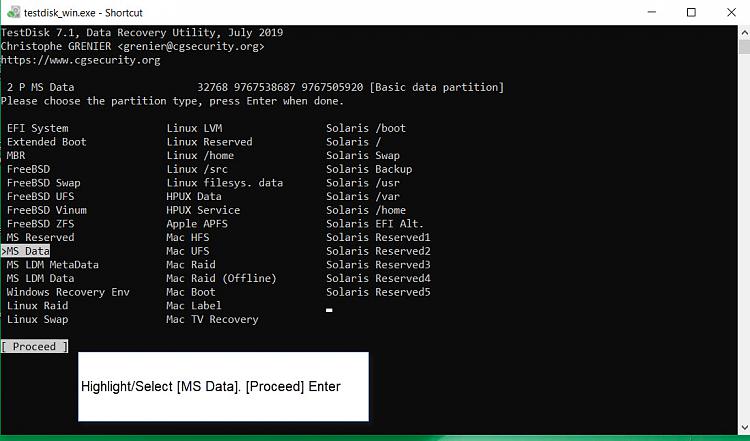
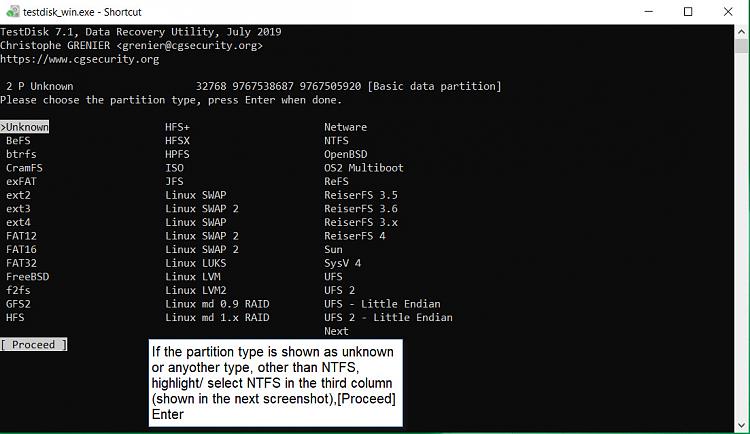


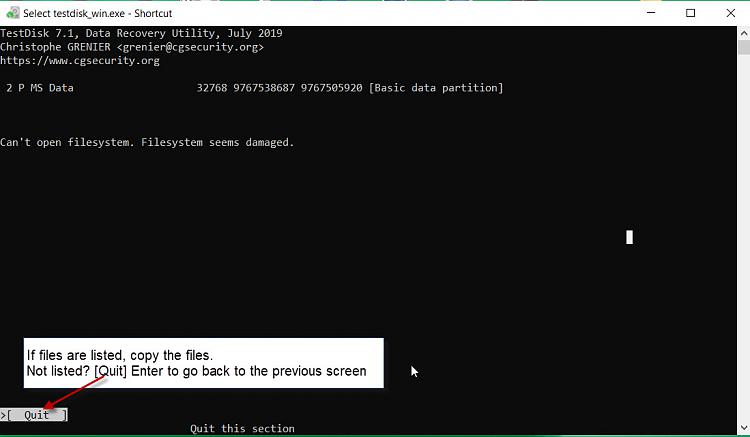
The next screen will show the status of Boot sector and backup bootsector. Various possibilities exist.
1. Boot sector - Bad
Backup boot sector - OK
Execute the [Backup BS] command ( writes the backup to the start sector of the partitïon when you confirm "y" in the next screen)
2. Boot sector - Bad
Backup boot sector - Bad
Execute [Rebuild BS] command ( Rebuilds the Volume Boot Record and writes it into the Partition start sector and partition end sector)
3. Boot sector - OK
Backup boot sector - Bad
Execute [ORG. BS] command. ( this will copy the original boot record in the partition start sector to the partition end sector and make it OK.)
The above three operations should repair the boot sectors and make your drive accessible. Please remember whenever you see a
[List] command in the page, give that command and if the files are listed copy to destination. if the files are not listed you can go back to the previous page by [Quit] Command or pressing Q .
The fourth possibility and an important one:
Boot Sector - OK
Backup Boot sector - OK
Hmmm... both are good. Then what is the problem? MFT???
You will execute [Repair MFT] command.
If TestDisk says 'Both MFT and MFT mirror are OK" Close TestDisk. You will run check disk on that volume to correct the file system corruption. Caution: You will run checkDisk only and if only TestDisk confirms that your MFT is OK and you will not interrupt Check Disk for any reason)
My post here and the joyous OP: External hard drive visible in Partition Magic but not explorer Solved - Page 2 - Windows 7 Help Forums ( In this thread TestDisk said MFT and MFT miirror are OK.The OP then ran the checkDisk Command given there and regained his drive. I repeat- the above caution note applies)
If TestDisk says it is unable to repair MFT you will have to use a commercial software to recover the files - GetDataBack or active @ File recovery. These are "try before you buy" software. If these show your files, you may be able to preview/open the files and check the file integrity. You can buy a license only when you are satisfied.
If at any point you have a doubt in running TestDisk and require clarification post the screenshot and quit TestDisk.
Last edited by jumanji; 07 Feb 2021 at 07:06. Reason: typos corrected
I installed GetDataBack and looked at the disk, it showed me 5 partitions and as I clicked on each one I only saw two directories out of what should be 40-50 directories; I also looked in "Lost & Found" and mostly saw files related to the two directories but in one of the other partitions I did see a few files related to other directories that are missing. I'm beginning to think that this disk is a gonner and I'm not going to be able to recover anything from it:
