New
#1
New PC Build, Issues with Keyboard in BIOS Setup
Hello,
I am having trouble setting up my recently built PC.
I have a picture of the issues I am running in to. My keyboard (though detected) is completely unresponsive when entering BIOS. At first, I thought it might be a motherboard issue, but i've tried switching motherboards and I encounter the same problem.
Additionally, the computer thinks that two keyboards are plugged in, and 1 mouse (no mouse plugged in).
Specs:
TUF Gaming z490-PLUS Motherboard
Intel i9-10900KF Core
64 GB of Corsair RAM (In the picture, I'm troubleshooting with 32 gb of ram)
Nvidia Geforce RTX 3070
Noctua NH d15
Razer Keyboard
Here is a picture:
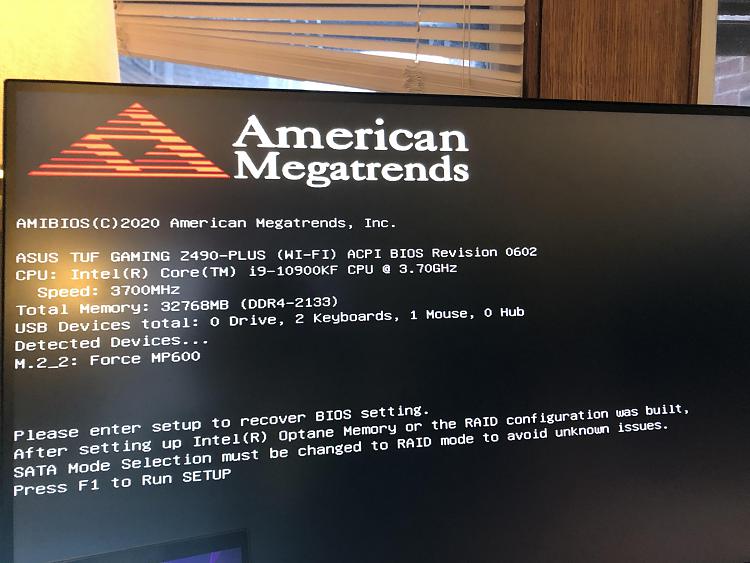


 Quote
Quote