New
#1
Corrupted Bios & New Motherboard ?
Hi to All,
I need some help pertaining to the bios on my Gigabyte MB GA-Z77-D3H (ver 1.0 ), I was playing around and now I can't get into my bios or boot up normally. I have tried everything I know or learned from this forum.. The pc boots searching for the bios and after 30/45 seconds is reboot it self and start the process again. It does this for some minutes and then it turn itself off.
Here is a shot of the bios once it reads its every 5 try's.
If my MB is fried, can someone tell please which MB can I buy to be able to use my old Intel Core i7 -3770 cpu 3.40GHz and rams.
OS: Win 10 Pro 64 20H2, last time I used it was 2 days ago.
Thank you
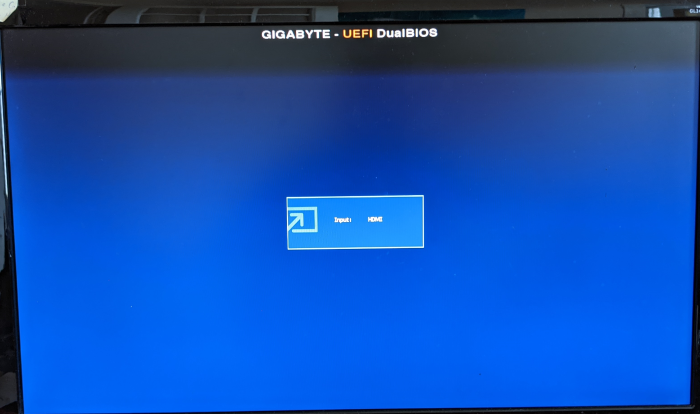


 Quote
Quote