New
#1
What decides a volume number
Running Windows 10 20H2 on two PCs.
I am puzzled by the definitions displayed by diskpart list volume.
I attach the two displayed contents of 'list volume'.
It is mainly the first of these that I am puzzled by. Both machines are, as far as I can tell, cabled the same way but give very different results.
The first machine (ALANPCS8) has recently had to be rebuilt as it suffered a irrecoverable error. I did not change the cabling internally. The drives with a size 3725/6 are 4TB HDD mounted on an externally accessible location on the case.
Can anyone tell me how the volume numbers come to be so different? or point me to documentation which might help?

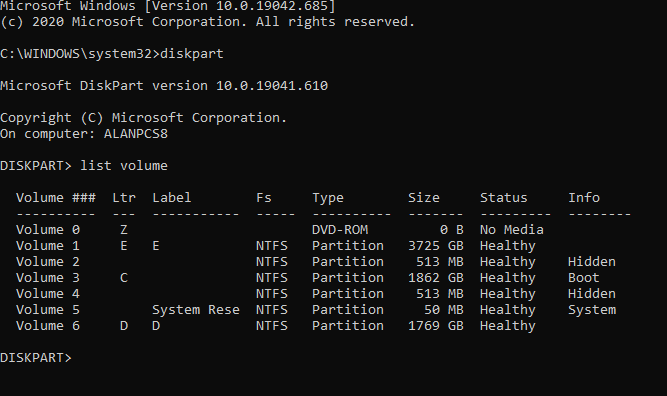


 Quote
Quote


