New
#1
Why doesn't Device Manager show the my printer driver version?
-
-
New #2
Open settings, click on Devices, click on Printers and Scanners. Click on the printer, then manage. Then click on Printer Properties. Finally, click on Version Information tab.
-
-
New #4
Just to update this post, if you use the drop down box you can choose driver version to see the information in device manager (at least it works on mine).
-
New #5
Not all Device managers always have a Printers entry. So alternative methods can be required.
- I look in Control panel, Devices & printers, <the printer concerned>, right-click, Properties, Hardware, Properties, Details, Driver version
[WiFi] network printers such as mine only have a Device manager, Printers entry when they are turned on & connected. The Control panel route can always be used.
Denis
Related Discussions

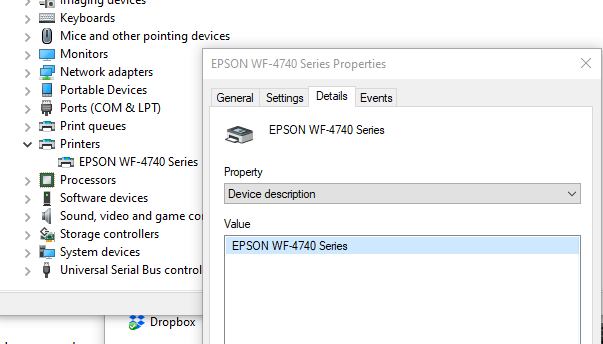

 Quote
Quote