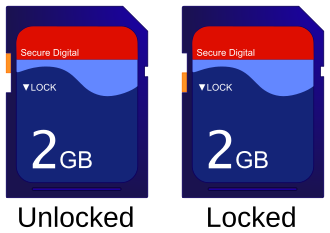New
#1
Removal of write protection on disk D (removable storage)
Hello All,
Windows 10 Version: 20H2 OS Build 19042.685 (Added for additional info)
I have an interesting situation going on with an SD card I use for additional storage on my laptop. I have a 128 GB Sandisk SD card plugged into my windows 10 laptop at all times for additional storage as the pc's internal storage is not great. In order to save room for updates I decided to use the card as additional storage space. I use it for downloads, documents and photos mainly but I have a few apps and programs that boot directly from the card.
Now a few months ago I tried to delete a few unused items of the card. When doing so I was given the message that one of the files was write protected. So I started on the interwebs to try to find out how to remove the write protections from a file, as I did not protect it. It was a photo used for something downloaded from a Google image search. Before you ask the manual write protection switch is in the right location, unlocked. I also tried via the command prompt to select the disk and clear the read only. Neither of these were successful, still write protected.
I have an older windows 7 laptop, so I decided to see if I could remove the file using it and clear the write protection. I pulled the card up on 7 and was able to delete the file no problem. So I put it back in the 10 laptop and sure enough the whole disk is protected now. So I went back to the 7 and deleted the entire folder, as I had a backup. Disk is still protected on windows 10 but not on windows 7. The back up folder that I deleted was on my windows 10 desktop and I can delete it with no problem. So I know it is the card and not the folder.
Now I can add and remove whatever I want on the 7 laptop, no error no problems. I cannot add or remove anything on the 10 laptop, write protection error. The only thing I did not try was the registry edit as it seems a little odd to have to go thru all that when the disk clearly isn't write protected. If it was I assume I would not be able to use it on so freely on the Windows 7 laptop. It should stop me also because of the protection, correct?
Sorry for the long post, but my question is how do I remove this damn write protection? Can't really use it as extra storage if I can store anything on it. And why does it not matter on the Windows 7 but does on Windows 10? I can clear the card off if I have to but I am not sure that will matter. Nothing seems to work. Thanks in advance.


 Quote
Quote